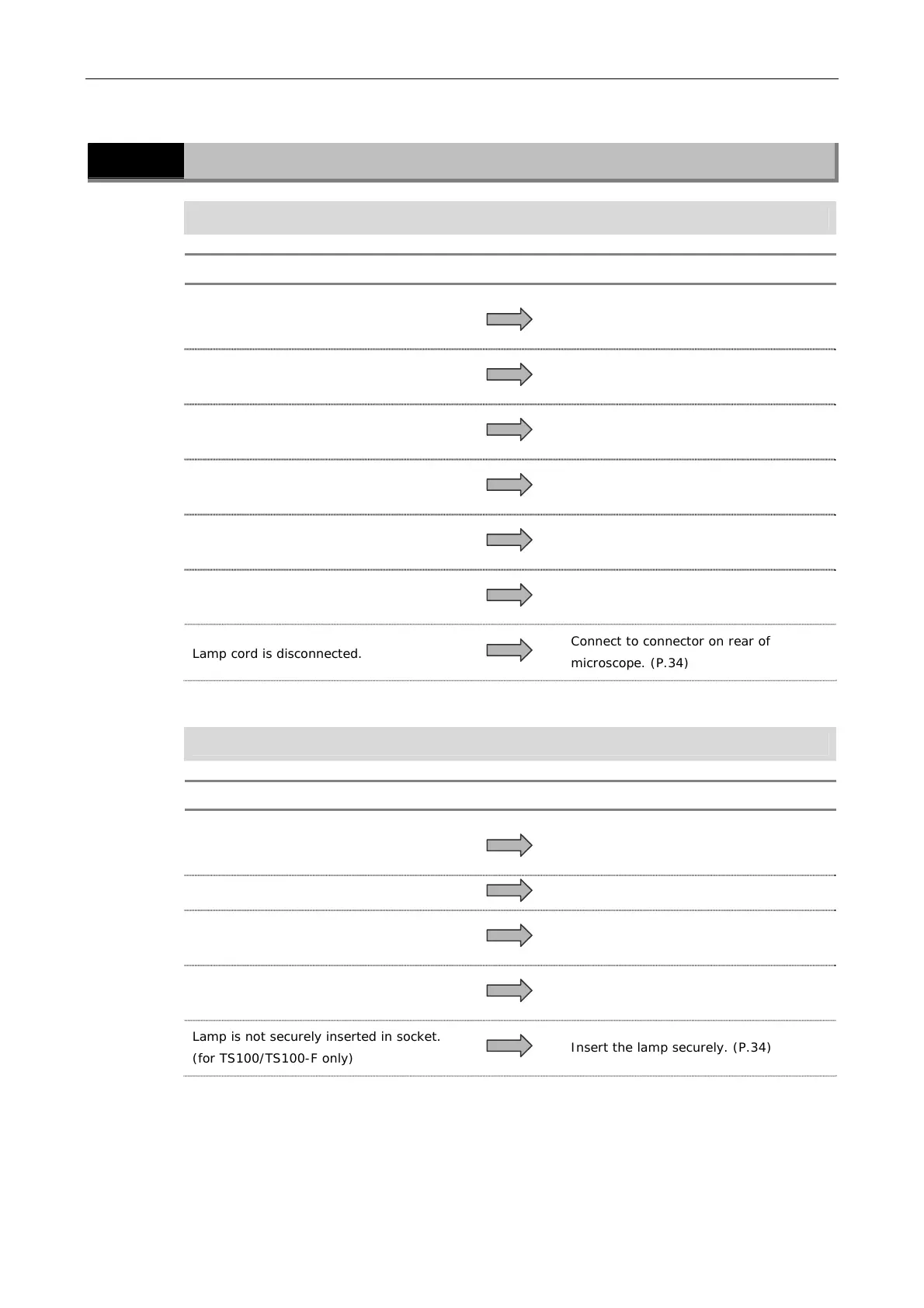6 Troubleshooting
3 Electrical
E-44
3
Electrical
Lamp does not turn on even when power switch is on.
Causes Corrective Measures
No electricity.
Insert the power cord into an electrical
outlet. (P.35)
Power cord is not connected to the
microscope main body.
Insert the power cord into the AC inlet.
(P.35)
Lamp is not installed.
(for TS100/TS100-F only)
Install the lamp. (P.34)
Lamp is burnt out.
(for TS100/TS100-F only)
Replace the lamp. (P.34)
Not using the specified lamp.
(for TS100/TS100-F only)
Use the specified lamp. (P.34)
Fuses are blown.
(for TS100/TS100-F only)
Replace the fuses. (Use only the
specified type.) (P.34)
Lamp cord is disconnected.
Connect to connector on rear of
microscope. (P.34)
Lamp flickers. Brightness is unstable.
Causes Corrective Measures
Lamp is about to burn out.
(for TS100/TS100-F only)
Replace the lamp. (P.34)
Bad connection.
Secure all connections.
Fuse holder is not attached securely.
(for TS100/TS100-F only)
Attach the holder securely. (P.34)
Room voltage is fluctuating erratically.
(for TS100/TS100-F only)
Use an AC power supply with stable
current meeting local safety regulations.
Lamp is not securely inserted in socket.
(for TS100/TS100-F only)
Insert the lamp securely. (P.34)
