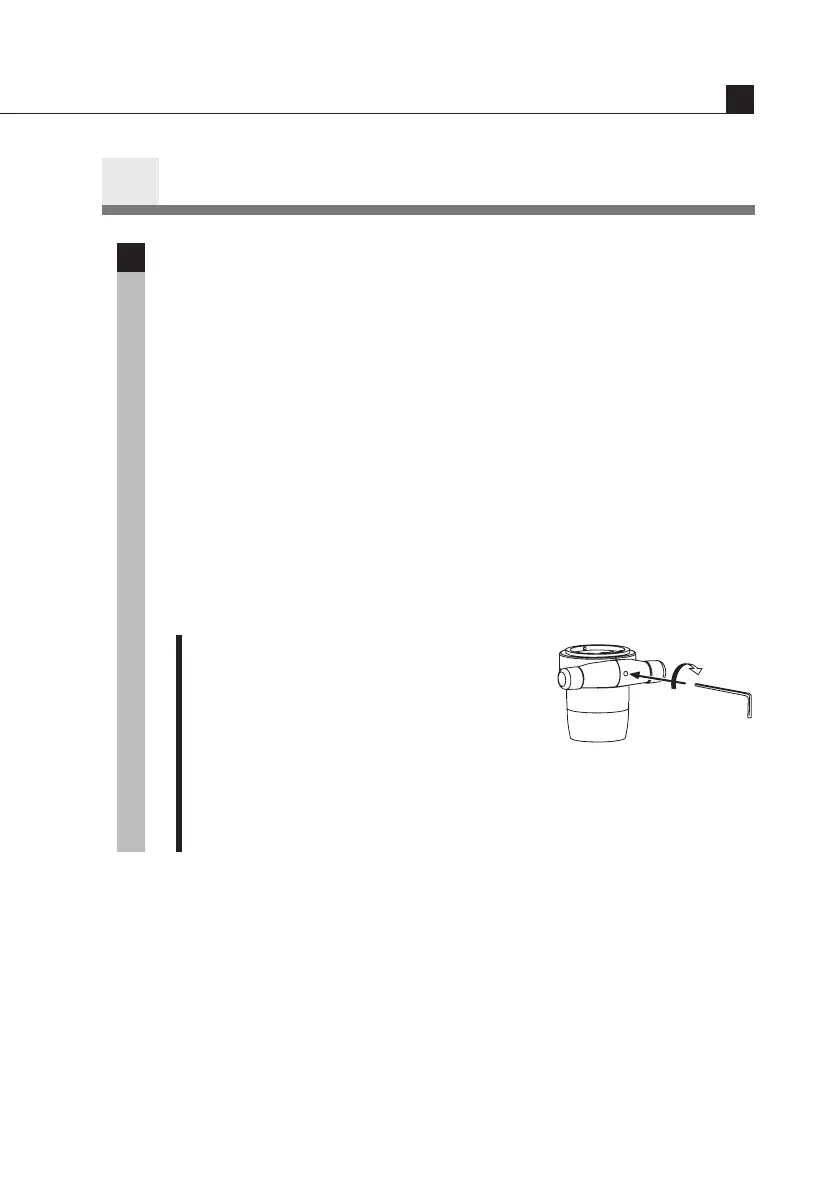17
III
Usage
3
Zoom
1
Change the zooming magnification.
Turning the zooming knobs on the left and right side of the zooming body
will change the magnification of the sample image.
■ Total Magnification
The zooming knob has the indication of the zooming magnification.
The total magnification can be found by multiplying the magnification
of the objective times that of the eyepieces.
Note) When the HR Plan Apo series objective for the SMZ1500 is used,
the total magnification will be obtained by multiplying by 1.25.
■ ON/OFF of the Zooming Knob Clicks
The clicks on the zooming knob can be
eliminated.
1 Insert the supplied hexagonal wrench
(small) or the clamp tool supplied
with the C-PS160 into the screw hole
on the rear of the zooming body.
2 Turning the inside screw in the
direction opposite to the arrow
eliminates the clicks (OFF). Turning
the same screw in the direction of the
arrow puts on back the clicks (ON).
