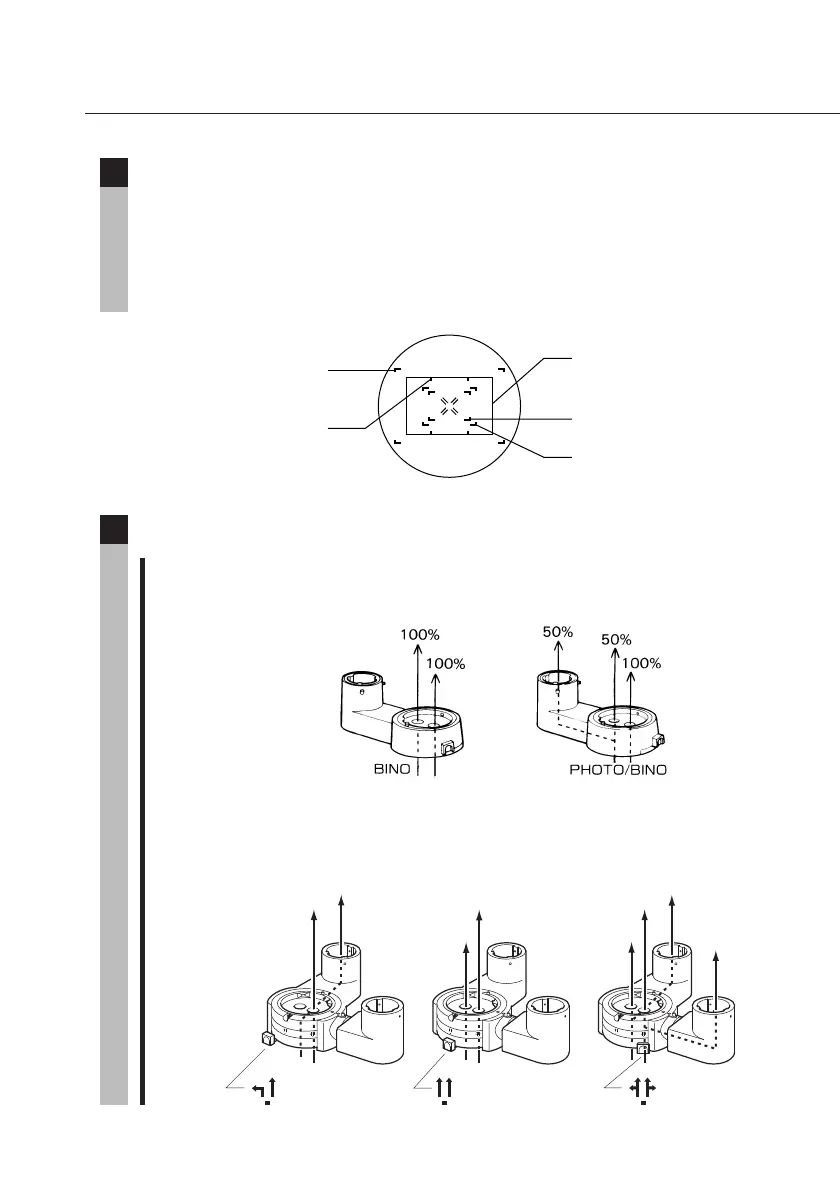34
50%
50%
50%
50%
100%
100%
100%
100%
3
Photo reticles
Attaching the C-FP photo reticle to the C-W10X eyepiece permits you to
make focusing for phtotomicrography through the eyepiece. Select the
correct frame indicating the area being photographed according to the
magnification of the PLI projection lens. For more accurate focusing and
photographing area, use the finder of the photomicrographic equipment.
4
Photomicrography procedure
1 Switching the optical path
[P-IBSS2] Set the optical path switching knob to PHOTO/BINO.
[P-IBSD2] Set the optical path switching knob to the left or right.
Setting it to the left allows you to use only the rear port
and setting it to the right, both the rear and side ports.
2X projection lens,
35-mm full size
2.5X projection lens,
35-mm half size
2.5X projection lens,
35-mm full size
5X projection lens,
35-mm full size
4X projection lens,
35-mm full size
