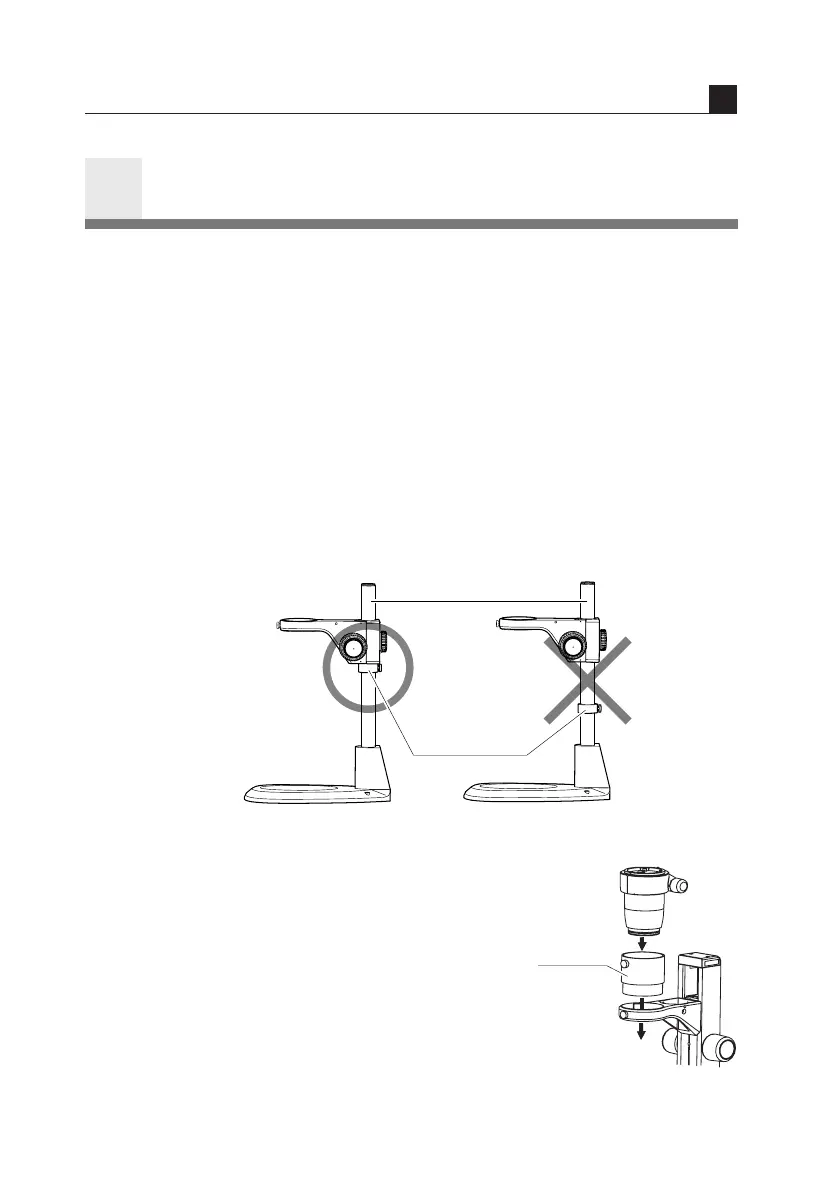18
Auxiliary
adapter
III
Usage
4
If You Cannot Focus On The Sample Though
The Zooming Body Is At The Highest Position.
When you use the 0.5X objective or observe a tall sample, you may not be
able to focus on the sample though turning the focus knob to raise the
zooming body to its highest position.
[C-PS160]
Exchange the pillar for the C-EP extension pillar available on order.
Attach the C-EP extension pillar to the stand in the same manner as for the
standard pillar. (Hold the side having the groove downward. Refer to
item 1. on p.12.) Put the stopper ring on the pillar and then the focusing
mount. Tighten the focusing mount clamp screw.
Note) Contact the bottom surface of the focusing mount with the stopper
ring and securely tighten each clamp screw.
[C-PS & C-PSC]
Use the C-ER auxiliary adapter available as
an option. (This adapter can’t be used for the
SMZ1000.)
☞
• Refer to the Table 2 on p.38 for the sample heights which may be
viewed.
Extension pillar
Correct Wrong
Stopper ring
