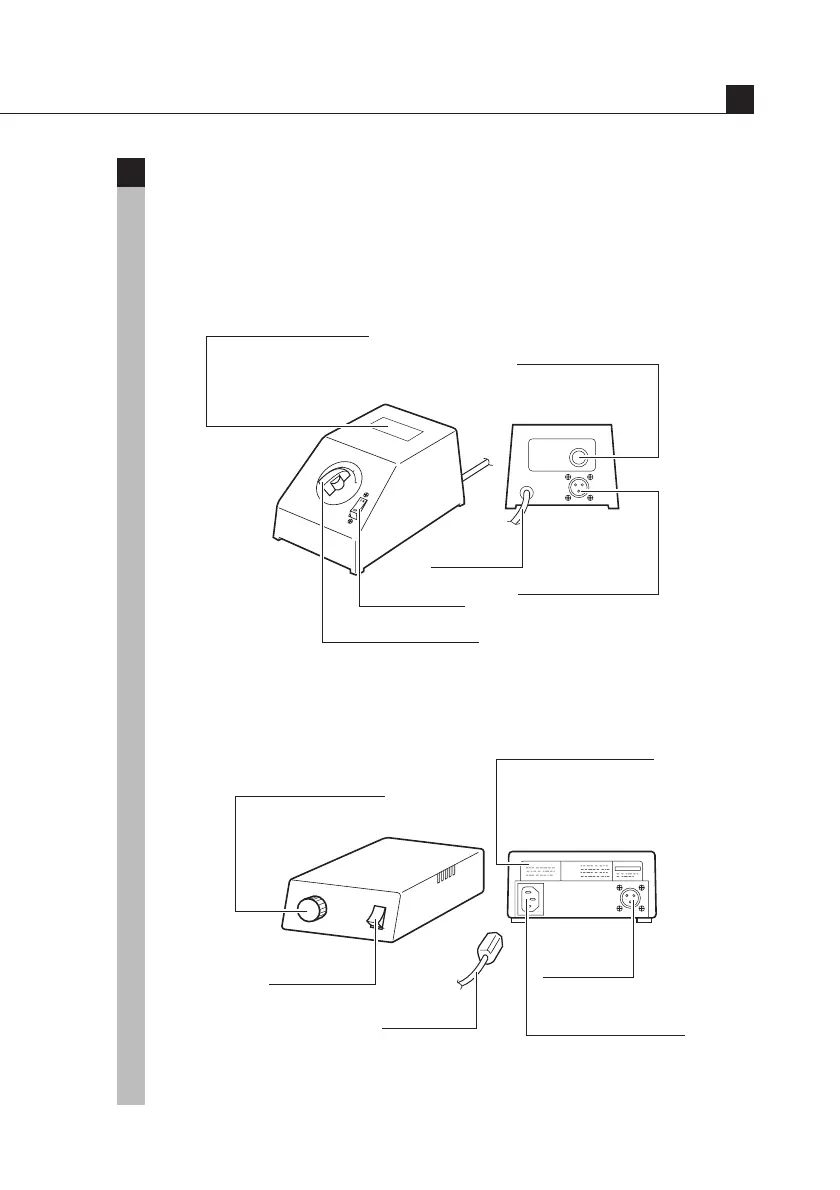27
3
4
5
6
V
O
L
T
A
G
E
Power switch
Brightness adjuster
Changes the illumination brightness when rotated.
Output connector
(Rear view)
(Rear view)
Fuse
Power cord
Input voltage display
Check that the voltage displayed matches the
voltage used in your area. If the voltages do
not match, do not use the power supply and
contact your Nikon representative.
Always use the fuse
specified.
Connect the
lamphouse cable here.
Connect the
lamphouse cable here.
Power cord
Output
connector
AC input connector
Brightness adjuster
Power switch
Check that the voltage displayed
matches the voltage used in your area.
If the voltages do not match, do not
use the power supply and contact your
Nikon representative.
Changes the illumination
brightness when rotated.
Connect the specified power
cord here.
Power Supply XN A (only for regions with 100/120 V power)
Power Supply TN-PSE30W A (only for regions with 230 V power)
Input voltage display
4
Power supplies
Use the Power Supply XN A for regions using 100/120 V power, and the
Power Supply TN-PSE30W A for regions using 230 V power. Insert the
plug of the Halogen illuminator into the output connector located on the
rear of the power supply.
Illuminator
V
