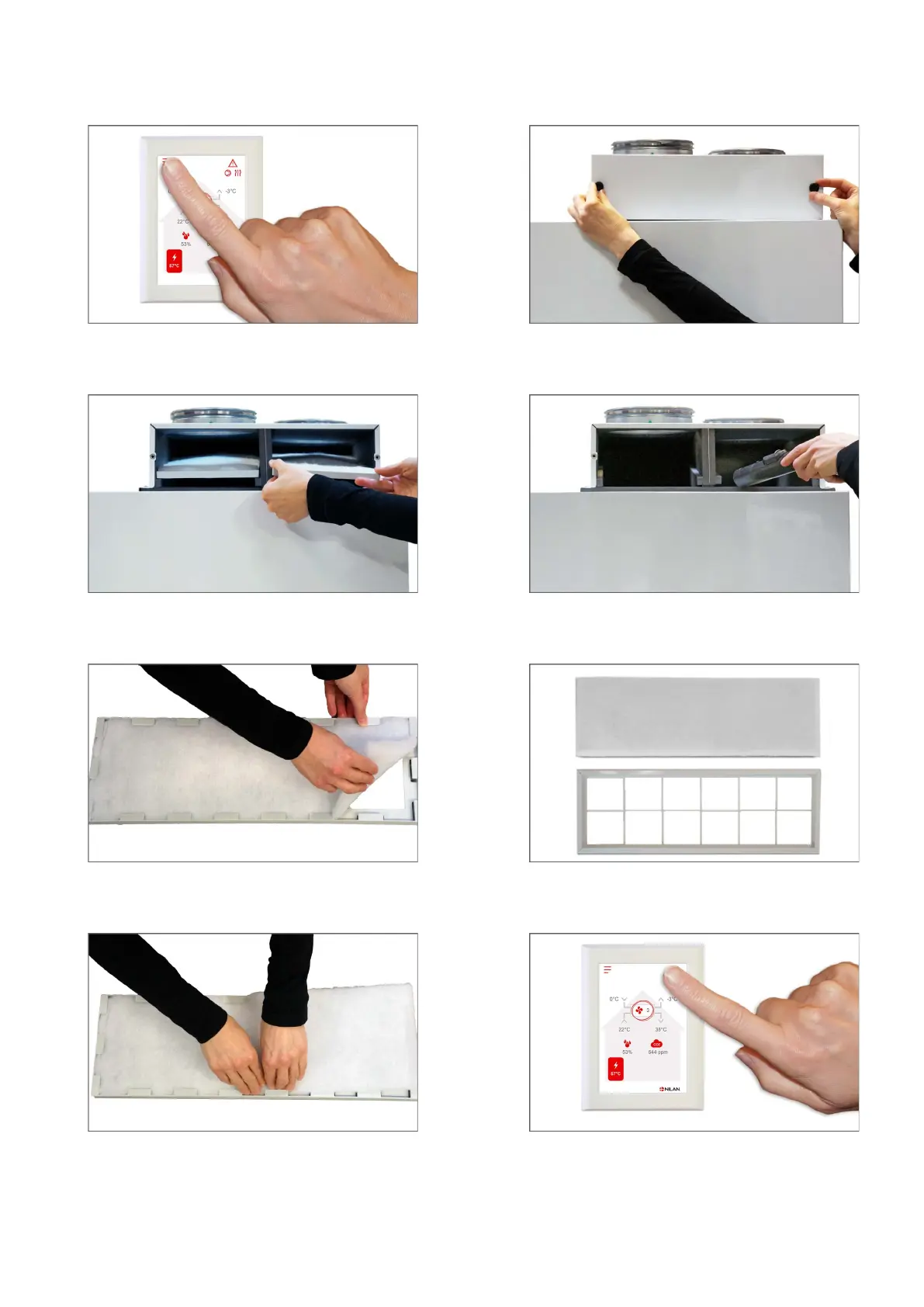15
Illustration of filter change
1.Before opening the door, turn off the unit on the user
panel under ”Operation” in the settings menu..
2. Turn the thumb screws in the door at the top right of
the unit and open the door.
3. Remove the two filters from the unit 4. It is advisable that you vacuum the filter chambers
for potential dirt and dust
5. Remove the filter sheet from the filter frame. 6. Keeping the smooth side facing downwards, place the
new filter sheet in the filter frame
7. Press the filter sheet firmly in place and carefully
push it to the sides of the filter frame. The filter is pla-
ced back in the unit with filter mat upward
8.Turn on the unit again. Press the ALARM symbol to
reset the filteralarm.