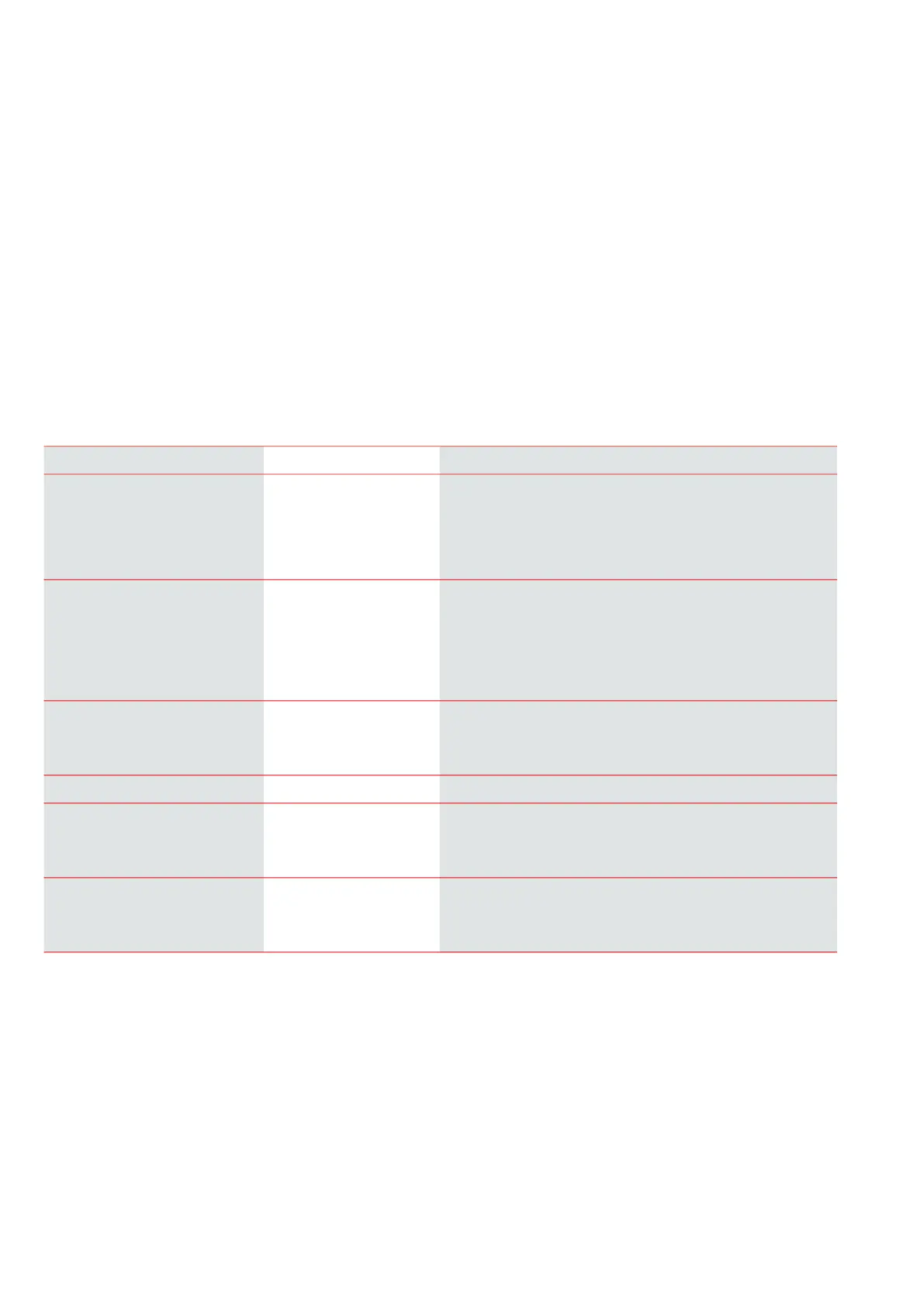24
Cooling settings
The unit can cool the dwelling by means of bypass cooling and/or active cooling via the heat pump. The unit will only switch to cooling
mode if it is operating in summer mode, or if you have activated Cooling in “Operating function”.
Bypass cooling:
If the room temperature, measured in the extract air, is higher than the cooling setpoint -2 ºC, and the outdoor temperature is below
the room temperature, bypass will open and commence bypass cooling.
Bypass will close again once the room temperature reaches the desired level + 1 ºC.
If the outdoor temperature is higher than the room temperature and cooling is required, bypass will not open. However, the unit will
start cooling recovery via the heat exchanger where the outdoor air is cooled by the extract air.
Active cooling:
If the room temperature, measured in the extract air, is higher than the desired room temperature + the cooling setpoint, the compres-
sor will start up and begin active cooling of the supply air. The compressor will stop when the room temperature falls below the cooling
setpoint -1 ºC.
> Cooling settings
* When domestic hot water is required, the heat pump will prioritise production of domestic hot water and it will not perform active coo-
ling. However, it will open the bypass damper if cooling is required.
If cooling (Supply air) is given higher priority than production of domestic hot water, the unit will cool the supply air and store the heat
in the hot water tank during that period. The domestic hot water will be heated up, but not as quickly as with normal hot water produc-
tion.
> Compact P
> Cooling setpoint Settings:
Standard setting:
Description:
Off / +1 / +2 / +3 / +4 / +5 / +7 / +10 °C
Off
Off: Active cooling is deactivated.
Setpoint + X ºC: Indicates when active cooling is to start. The
setpoint is the desired room temperature which you set on the
main screen of the panel.
> Ventilation during cooling Settings:
Standard setting:
Description:
Off / 2 / 3 / 4
Off
Off: The unit does not change fan speed level when it switches
to cooling mode.
Level 2-4: Here you select the fan speed level that you want the
unit to switch to when in cooling mode. This happens already
with bypass cooling.
> Priority Settings:
Standard setting:
Description:
Water / Supply air
Water
Here you specify whether the cooling function is to have higher
priority than production of domestic hot water*
> GEO Is only shown if activated in Service settings.
> Heating /cooling mode Settings:
Standard setting:
Description:
Off / Passive
Off
Here you can select or deselect active cooling via the heat
pump.
> Min. cooling setpoint Settings:
Standard setting:
Description:
5 50 ºC
16 ºC
Here you set the minimum temperature at which the cooling
function is to operate.