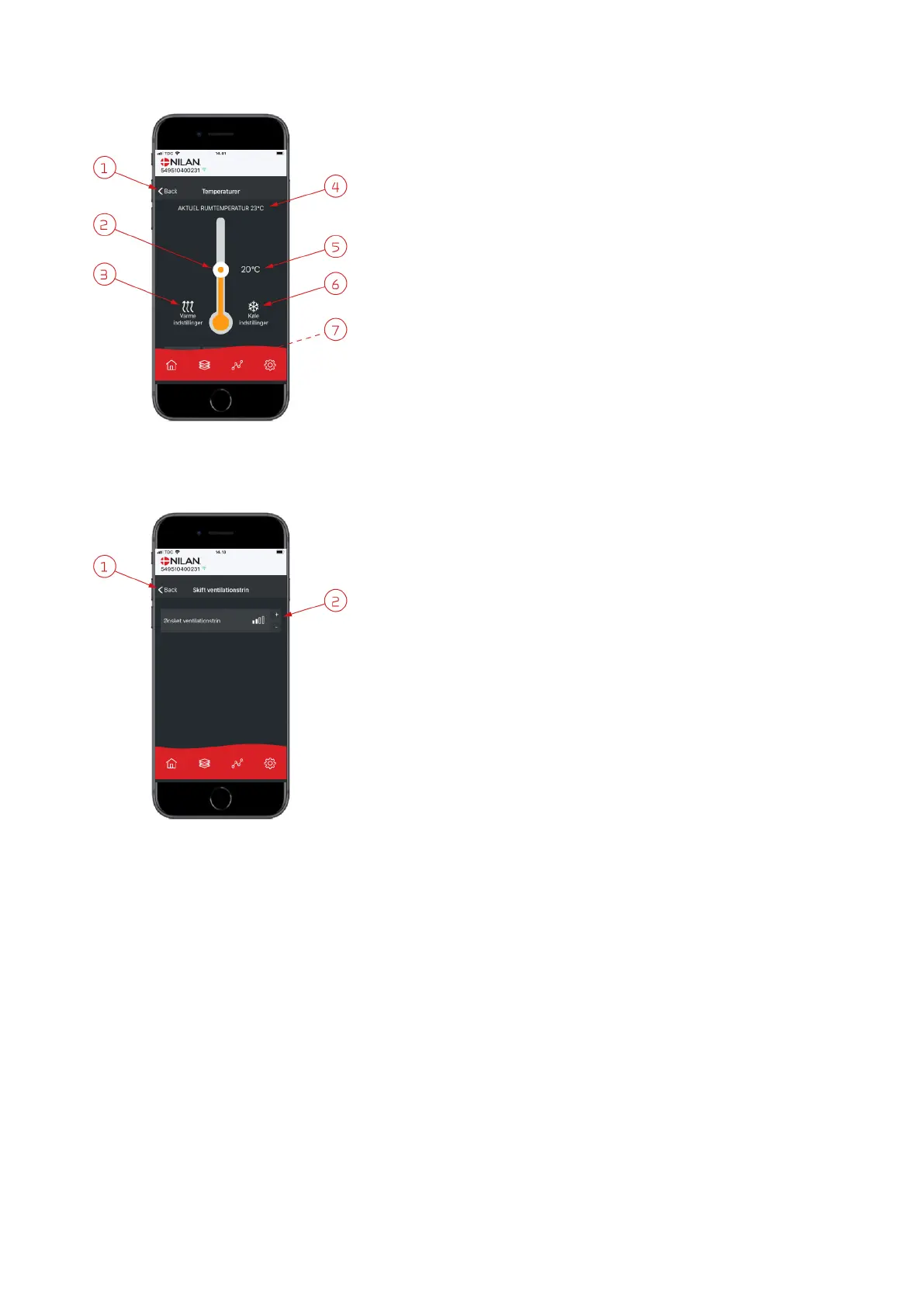7
Temperature
Ventilation
1. Press “back” to return to the previous page.
2. You can set the room temperature by scrolling up or down with your finger on
the icon. When the ventilation unit is operating in heating mode, the thermom-
eter is red. In cooling mode it is blue, and during neutral operation orange.
3. The icon for heating settings may be displayed if you have installed an after-
heating element. Press this icon to access heating settings.
4. Here you can see the current room temperature.
5. Here you can see the desired room temperature.
6. The cooling icon will be displayed if the unit has active cooling via a heat pump.
Press this icon to access the cooling settings.
7. If you scroll up the items with your finger, a menu appears where you can select
from the options AUTO, HEAT and COOL.
1. Press “back” to return to the previous page.
2. Here you can set the fan speed level you want. The fan speed level that you
have selected may differ from the one displayed on the main screen. This is
because the unit is able to override the set fan speed level, e.g. at high/low
humidity.