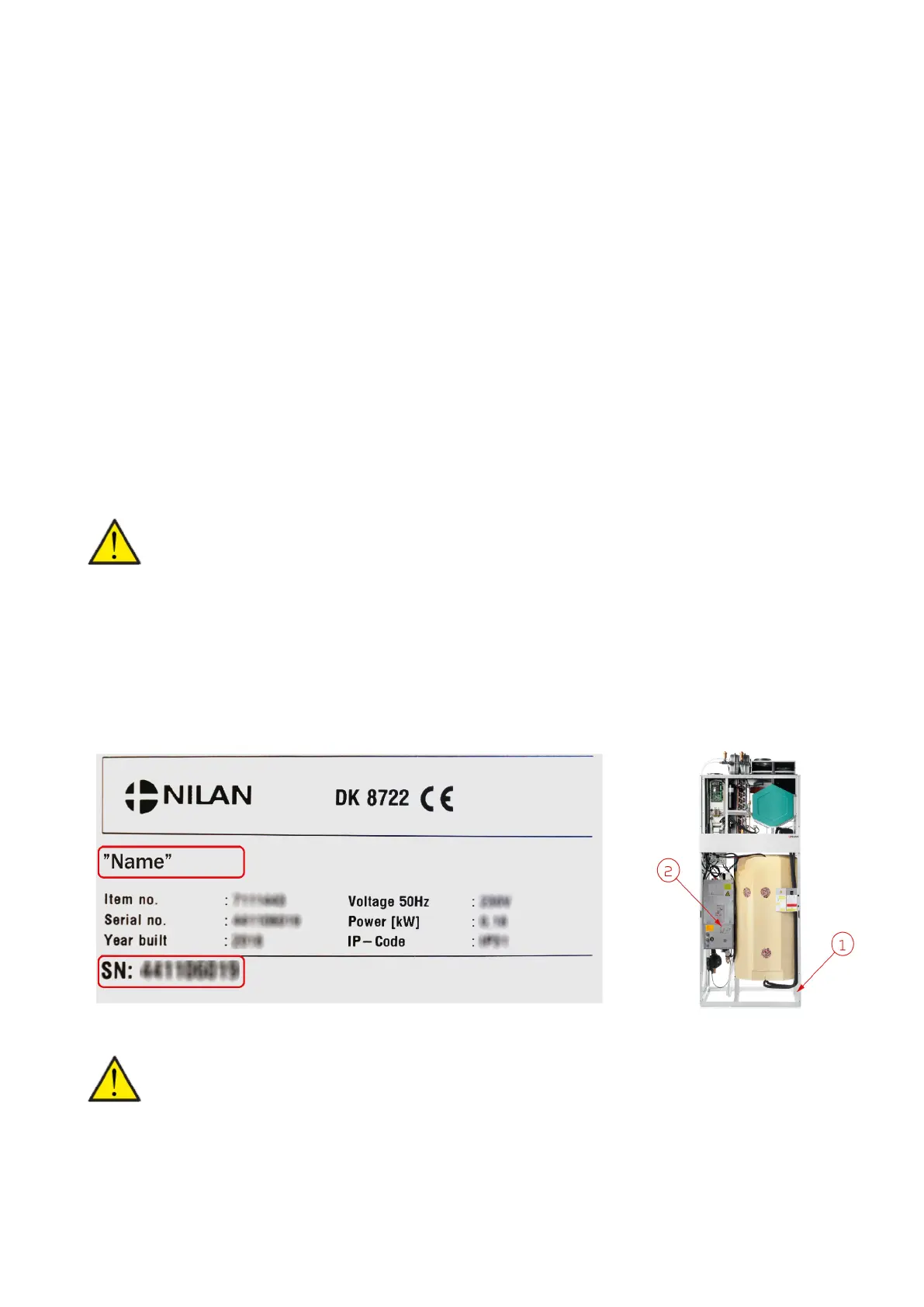5
Introduction
Documentation
The following documents will be supplied with the unit:
• Quick guide
• Wiring diagram
In the Quick guide you will find important information regarding installation and start-up of the unit. If you require further information
regarding, for instance, installation of accessories or additional settings in the software, or if you need an extended user manual, the
following documents can be downloaded from the Nilan website:
• Installation instructions
• Software instructions
• User Manual
• Wiring diagram
The instructions can be downloaded from www.nilan.dk.
If you have questions regarding installation and operation of the unit after having read the instructions, please contact your nearest
Nilan dealer. A list of Nilan dealers is available on www.nilan.dk.
From factory, the unit has been tested and is ready for operation.
Data plate
1. Compact P: The data plate is situated on the inside of the ventilation unit, bottom right
2. GEO: The data plate is situated on the metal plate to the left of the hot water tank
ATTENTION
The unit must be started up immediately after installation and connection to the duct system.
When the ventilation unit is not in operation, humidity from the rooms will enter the duct system and create condensate
water that can run out of the valves and cause damage to floors and furniture. Condensation may also form in the ven-
tilation unit, which can damage its electronics and fans.
ATTENTION
When contacting Nilan with questions about the product, it is important to have the unit name and serial no. (SN) ready.
From this information, the service department can find all information about the unit in question and thus help with
information and answer questions about what the unit
consists of/contains, and what software is used.
The type of the ventilation unit can also be found in the user panel menu under “Show data”.