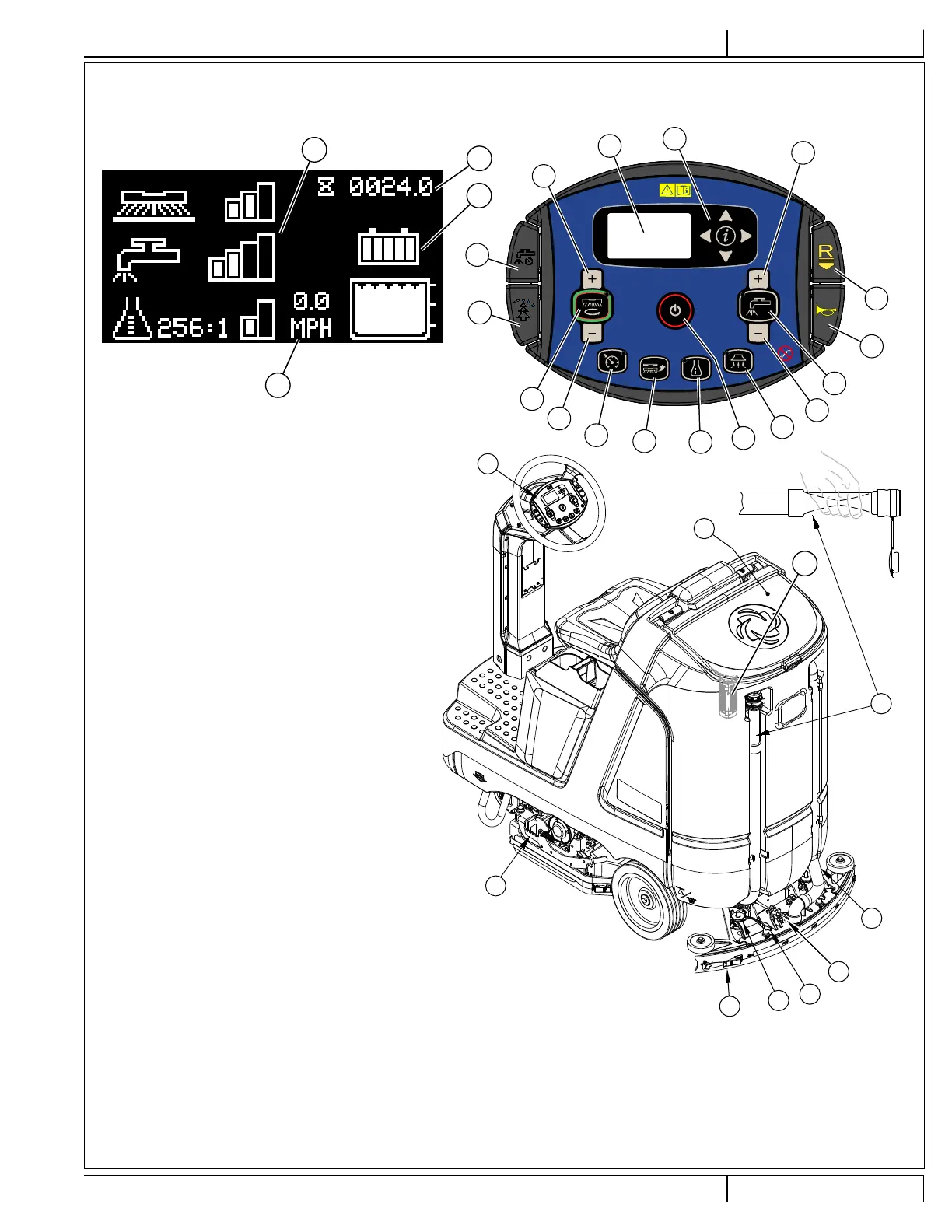9/2022 A - 31 56091272 - Advance SC4000
ENGLISH - AINSTRUCTIONS FOR USE
F+
C
B
O
N
M
M-
L
K
J
H
M+
F
D
E
F-
G
C10
C1
C3
C5
25
23
24
31
32
33
29
AA
28
30
OPERATING THE MACHINE (REV)
FIGURE 3-2
To Stop Scrubbing...
8 When the operator wants to stop scrubbing or the recovery
tank is full, press the One-Touch Scrub Switch (M) once.
This will automatically stop the scrub brushes and solution
ow and the scrub deck will raise up. The squeegee will
raise up after a brief delay and the vacuum will stop after an
additional delay (this is to allow any remaining water to be
picked up without turning the vacuum back on). When scrub
is turned off the speed limit is also turned off and machine
speed will go back to normal operation.
9 Drive the machine to a designated waste water “DISPOSAL
SITE” and empty the recovery tank. To empty, pull the
Recovery Tank Drain Hose (28) from its storage area. Hold
the end of the hose above the water level in the tank then
unscrew the cap. Squeeze the hose as shown until the hose
is near the drain to avoid sudden uncontrolled ow of waste
water. Screw on the cap and push the recovery tank drain
hose back into its storage area. Rell the solution tank and
continue scrubbing.
NOTE: Make sure the Recovery Tank Cover (24) and the cap on
the Recovery Tank Drain Hose (28) are properly seated or the
machine will not pick-up water correctly.
If the batteries become discharged to the low voltage cutout
threshold the Battery Low Voltage Indicator (C14) will come on,
the scrub brushes and solution ow will stop and the scrub deck
will raise up. The squeegee will raise up after a brief delay and
the vacuum will stop after an additional delay. Transport the
machine to a service area. Recharge the batteries according to
the instructions in “Charging Wet Batteries” or “Charging Gel/AGM
(VRLA) Batteries” sections of this manual.
WET VACUUMING
Steps to follow in tting the machine with optional attachments for wet vacuuming.
1 Disconnect the recovery hose (29) from the squeegee mount. Connect the coupler and hose from the wand kit to the recovery hose.
2 Attach suitable wet pick-up tools to the hose. (An optional Vac Wand Kit PN 56116355 is available from Nilsk).
3 Place the magnetic SmartKey onto the SmartKey Reader (22) and press the Power Switch (H). While standing alongside the machine (not on the seat) press
the Vacuum Switch (G). The vacuum motor will run continuously until the switch is pressed again to turn it OFF. The Wand Indicator (C17) is displayed.
NOTE: Pressing the Vacuum Switch (G) while seated on the machine will cause the squeegee to lower and the vacuum motor(s) to run while machine is
moving forward. The Vacuum Indicator (C16) will be displayed.
