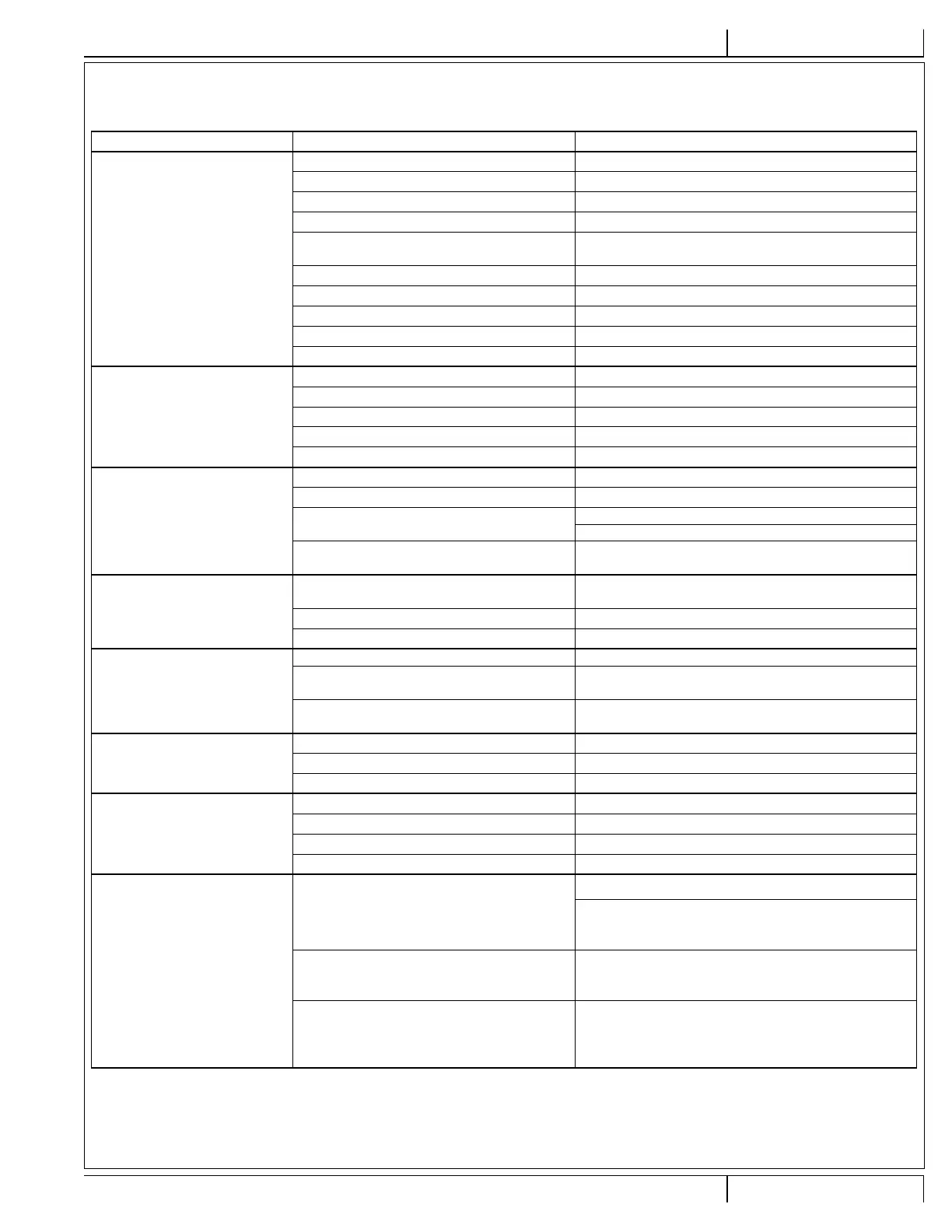9/2022 A - 43 56091272 - Advance SC4000
ENGLISH - AINSTRUCTIONS FOR USE
TROUBLESHOOTING
GENERAL MACHINE TROUBLESHOOTING
Problem Possible Cause Remedy
Poor water pick-up
Worn or torn squeegee blades Reverse or replace
Squeegee out of adjustment Adjust so blades touch oor evenly across entire width
Recovery tank full Empty recovery tank
Recovery tank drain hose leak Secure drain hose cap or replace
Recovery tank cover gasket leak
Clean gasket and sealing surface / Replace gasket if damaged
/ Seat cover properly
Debris caught in squeegee Clean squeegee tool
Squeegee seal clogged or missing Clean or replace squeegee seal
Vacuum hose clogged Remove debris
Using too much solution Reduce ow via control panel solution button
Foam lter cover not seated Seat cover properly
Poor scrubbing performance
Worn brush or pad Rotate or replace brushes
Wrong brush or pad type Consult Advance Authorized Service Center
Wrong cleaning chemical Consult Advance Authorized Service Center
Moving machine too fast Slow down
Not using enough solution Increase ow via control panel solution button
Inadequate solution ow
or no solution
Solution tank empty Fill solution tank
Solution lines, valves, lter or trough clogged Flush lines, trough and clean solution lter
Solution turned OFF
Activate solution ow via control panel switch (F)
Rotate Solution Shutoff Valve (37) to ON
Solution solenoid valve plugged or defective
Clean or replace valve
(contact Advance Authorized Service Center)
Machine does not power ON
Machine Battery Connector (19) disconnected Reconnect battery connectors
Tripped 5 Amp circuit breaker (10b) Check for electrical short circuit & reset
Blown Main Fuse 150 Amp Replace Main Fuse 150 Amp
No FWD/REV wheel drive Seat switch open Sit on the seat to close seat switch
Drive system speed controller
Check error fault codes
(contact Advance Authorized Service Center)
Emergency Stop Switch (A) activated, display will
show Emergency Stop Activated Indicator (C20).
Reset Emergency Stop Switch
Poor Sweeping Performance
(Cylindrical System)
Hopper Full Empty and clean hopper
Brushes worn Replace brushes
Bristles have taken a set Rotate brushes
No Detergent Flow (with EcoFlex)
Empty detergent cartridge Fill detergent cartridge
Plugged or kinked detergent ow line Purge system, straighten lines to remove any kinks
Dry seal cap on detergent cartridge not sealed Reseat dry seal cap
Detergent pump failure Check pump, wiring and lines
Magnetic SmartKey Errors
No Key Indicator (C21).
-No Magnetic SmartKey is present on the SmartKey
Reader (22).
Place an appropriate SmartKey onto the SmartKey Reader.
Clean both the SmartKey and the SmartKey Reader using a
clean cloth. Depress the SmartKey between your thumb and
forenger to insure free movement of the magnet.
Key Read Error Indicator (C22).
- Magnetic SmartKey present on the SmartKey
Reader (22) cannot be read.
Clean both the SmartKey and the SmartKey Reader using a
clean cloth. Depress the SmartKey between your thumb and
forenger to insure free movement of the magnet.
Restricted User Key Indicator (C23).
-Magnetic SmartKey present on the SmartKey
Reader (22) is not programmed to be used with this
machine.
Place a SmartKey that has been programmed to be used with
this machine onto the SmartKey Reader.
