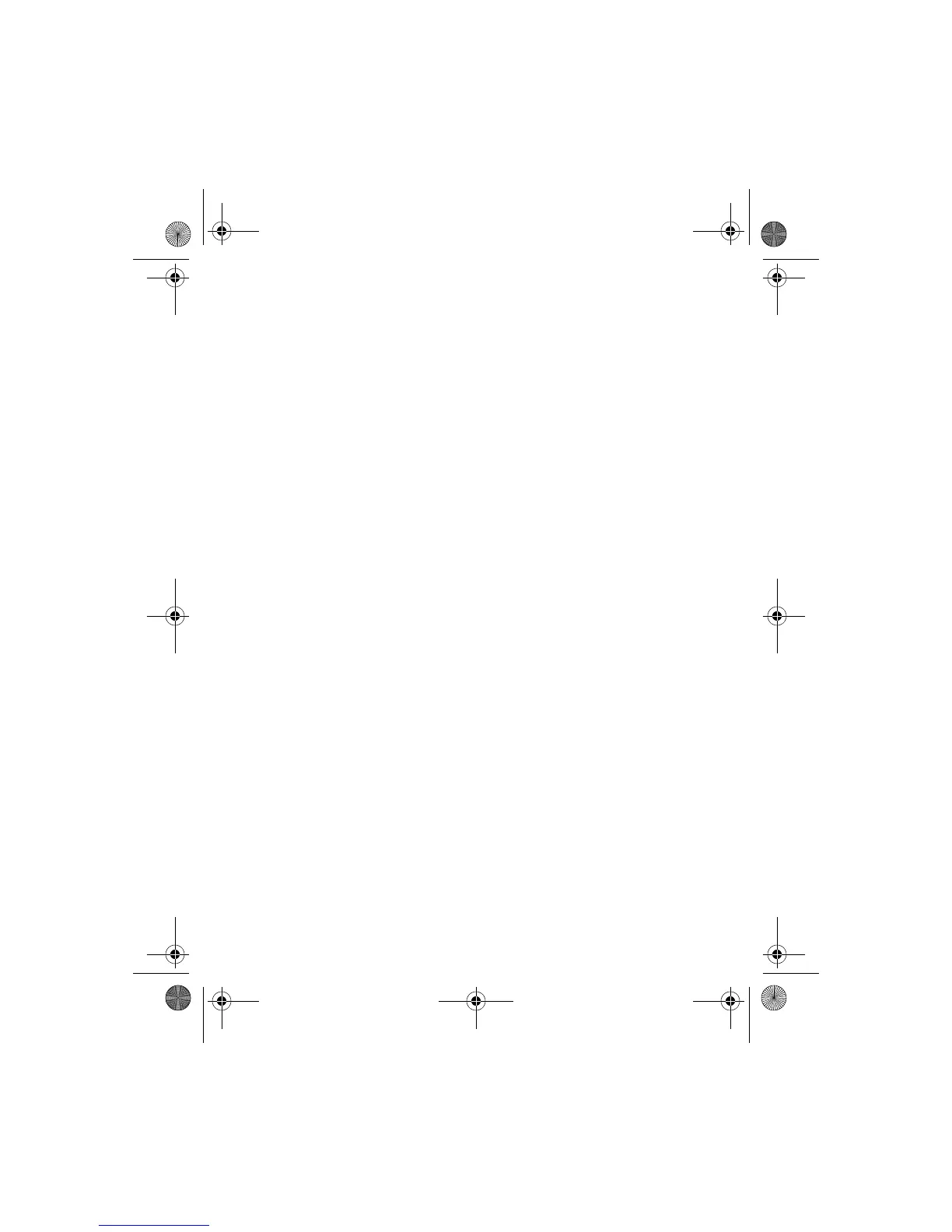Nokia 6230 User Guide 89 Copyright © 2004 Nokia
Settings
My presence—Set your availability status and presence message for the
selected profile. This option appears only if the Synchronize with profiles
presence setting is set to On. See “Presence service” on page 77 for more
information.
Profile name—Rename the profile (up to 16 characters). You cannot rename
the Normal profile.
Set a timed profile
Timed profiles can be used to prevent missed calls. For example, suppose you attend
an event that requires your phone be set to Silent before the event starts, but you
forget to return it to Normal until long after the event. During this time, you have
missed several calls because the ringing tone was silent.
With the timed profile feature, you can set a profile to expire after any length of time
up to 24 hours. When the profile expires, your phone automatically returns to the
default profile.
1 From the menus, select Settings > Profiles.
2 Select a profile and Timed.
3 Enter the time for the profile to expire, and select OK.
The profile you have set for expiration is now active and appears in the start
screen along with a small clock icon.
Change presence status
This function is available if you have set Synchronize with profiles to On. See
“Presence service” on page 77.
1 From the menus, select Settings > Profiles.
2 Select a profile; then select Customize > My presence and one of the
following:
My availability—Select your availability status (Available, Busy, or
Not available).
My presence message—Edit your status message, and select OK.
• TONE SETTINGS
You can adjust the ringing volume, keypad tones, and more for the active profile.
Select Settings > Tone settings and one of the following:
Incoming call alert—Select how the phone notifies you of an incoming call.
Ringing tone—Select the ringing tone for incoming calls.
6230.ENv1a_9310059.book Page 89 Monday, March 22, 2004 11:54 AM
