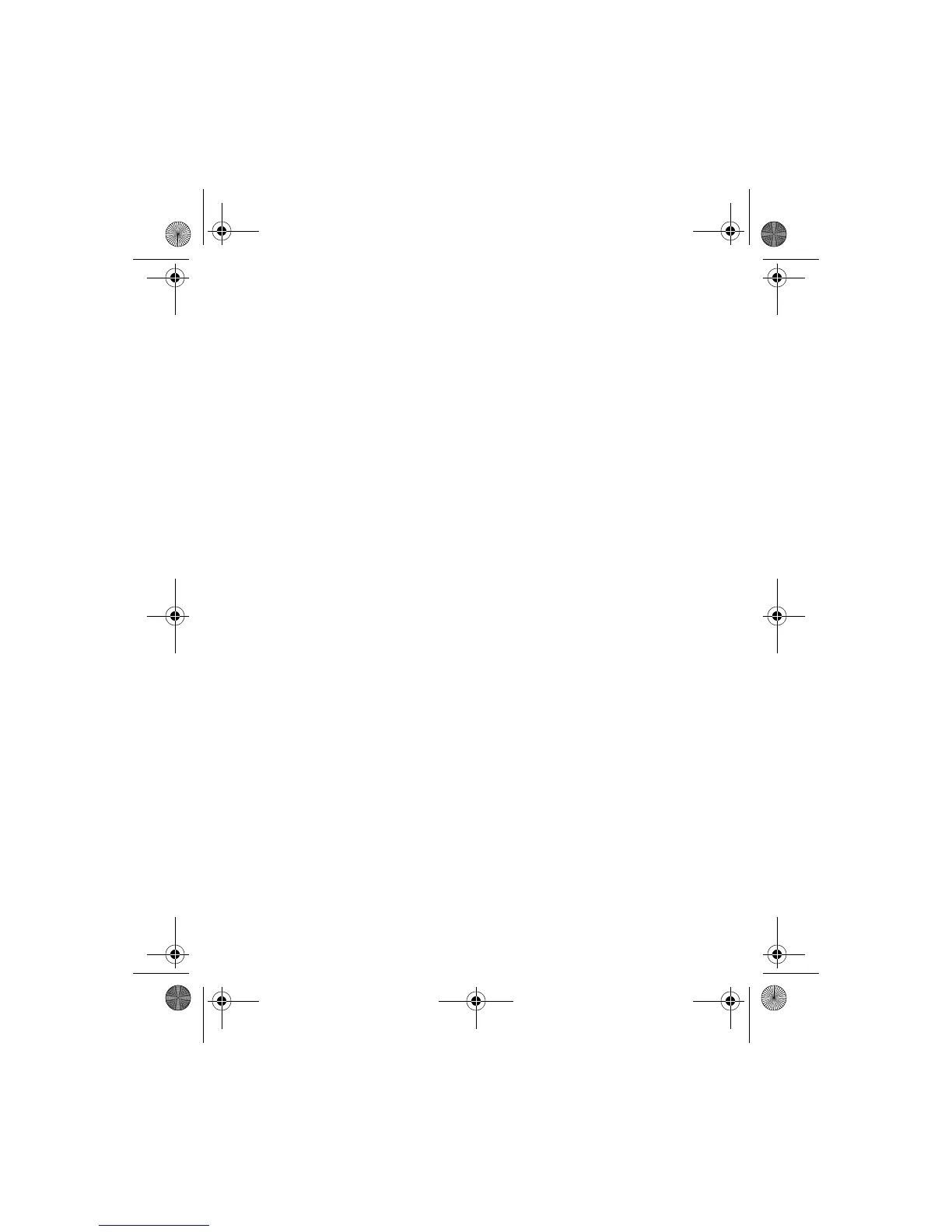Nokia 6230 User Guide 145 Copyright © 2004 Nokia
Applications
3 To stop timing, select Stop.
The total time appears at the top of the display.
4 To start timing again from the point where you stopped, select
Options > Start.
OR
To reset the time to zero without saving it, select Options > Reset > Yes.
Measure lap time
You can use the lap time function when you want to track how long it takes to
complete each cycle or lap.
1 From the menus, select Applications > Extras > Stopwatch >
Lap timing > Start.
The running time appears on the screen.
2 Take a lap time by selecting Lap.
The clock stops, then starts immediately from zero. The lap time appears below
the running time.
If you take more than one lap time, the new measured time appears at the
beginning of the list. You can scroll to see previous measured times.
3 To stop timing, select Stop.
The total time appears at the top of the display.
Save the time
1 While the clock is running, select Stop > Save.
2 Enter a name for the measurement, and select OK.
If you do not enter a name, the total time is used as the default title for the
lap time.
Other stopwatch options
You can choose the following options when using the stopwatch:
Continue—When the stopwatch is working in the background, view the time.
Show last time—Allows you to view the last measured time.
View times—Allows you to browse the saved times.
Delete times—Allows you to delete any saved times. You can delete the saved times
one by one or all at once.
6230.ENv1a_9310059.book Page 145 Monday, March 22, 2004 11:54 AM
