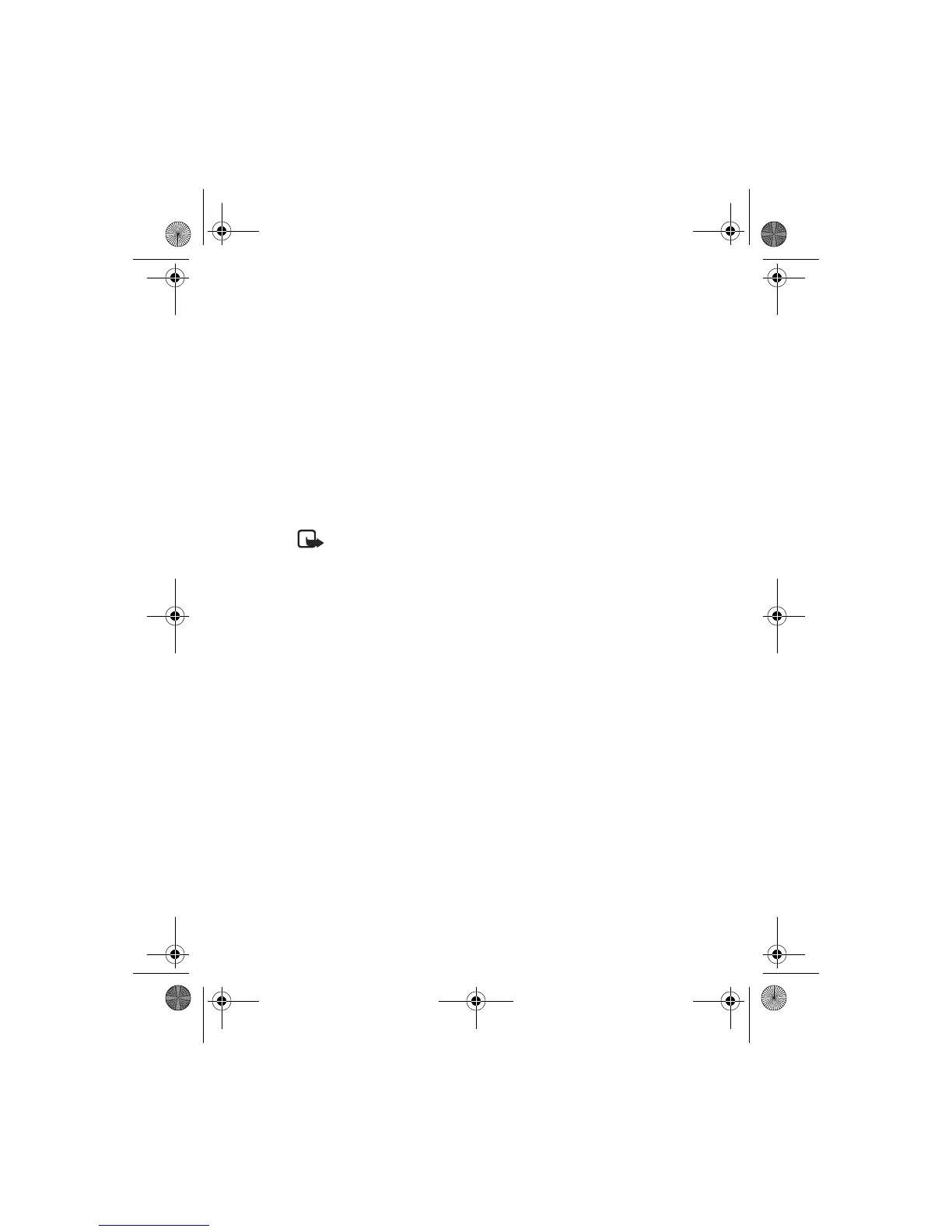Nokia 6230 User Guide 101 Copyright © 2004 Nokia
Settings
3 Select the destination to which your calls will be forwarded.
4 Enter the number to which your calls, data, or other information will be
forwarded, and select OK; or select Find to retrieve a number from contacts.
5 If required, select the delay time before the call is forwarded.
Your phone calls the network to activate the feature you have requested. The
network sends a confirmation note when the feature has been activated
successfully.
CANCEL CALL FORWARDING
1 From the menus, select Settings > Call settings > Call forwarding.
2 Select Cancel all call forwarding.
OR
Select one of the call forwarding options, and select Cancel.
Note: Canceling all call forwarding may affect your ability to receive voice
mail messages. Contact your service provider for specific details.
Anykey answer
Anykey answer allows you to answer an incoming call by briefly pressing any key
except the Power key, the selection keys, and the End key.
From the menus, select Settings > Call settings > Anykey answer > On or Off.
Automatic redial
Occasionally, your network may experience heavy traffic, resulting in a fast busy
signal when you dial. With automatic redial activated, your phone redials the
number up to 10 times, and notifies you once the network is available.
From the menus, select Settings > Call settings > Automatic redial > On or Off.
1-touch dialing
You can turn the 1-touch dialing feature on and off. For more information, see
“1-touch dialing” on page 83.
From the menus, select Settings > Call settings > 1-touch dialing > On or Off.
Call waiting
If supported by your service provider, call waiting notifies you of an incoming call
even while you are in a call. You can accept, reject, or ignore the incoming call.
6230.ENv1a_9310059.book Page 101 Monday, March 22, 2004 11:54 AM
