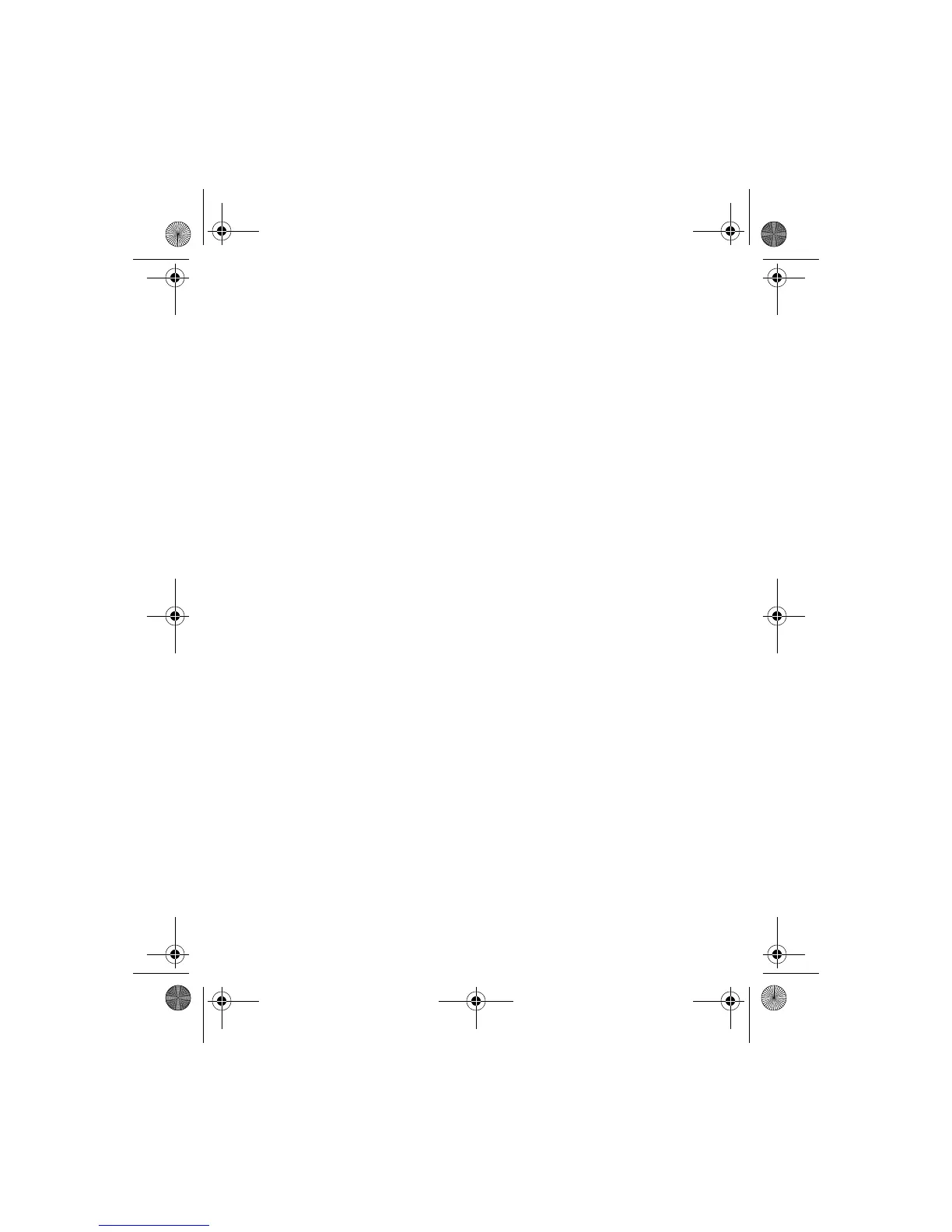42 Copyright © 2004 Nokia
Edit—Edit the message.
Move—Move the message to a folder you specify.
Rename—Rename the message before it is saved to a folder.
Copy to Calendar—Copy text from the beginning of the message to the phone
calendar as a reminder note for the current day.
Message details—View the sender’s name and phone number, the message
center used, and the date and time sent.
Reply to a message
1 While viewing a message, select Reply.
2 Select a Start reply with option:
•Empty screen
•Original text
•Template
•Yes
•No
•OK
• Thank you
• Congratulations
• Happy birthday
• I love you too
• Hugs and kisses
•Sorry
•Sorry, I’m late
3 Compose your reply an send the message as described in “Write and send a
message” on page 40.
Forward a message
AS A TEXT MESSAGE
1 While viewing a message, select Options > Forward > Via text message.
2 Edit the message if desired, and select Send.
3 Enter the recipient’s phone number or retrieve it from contacts, and select OK.
6230.ENv1a_9310059.book Page 42 Monday, March 22, 2004 11:54 AM
