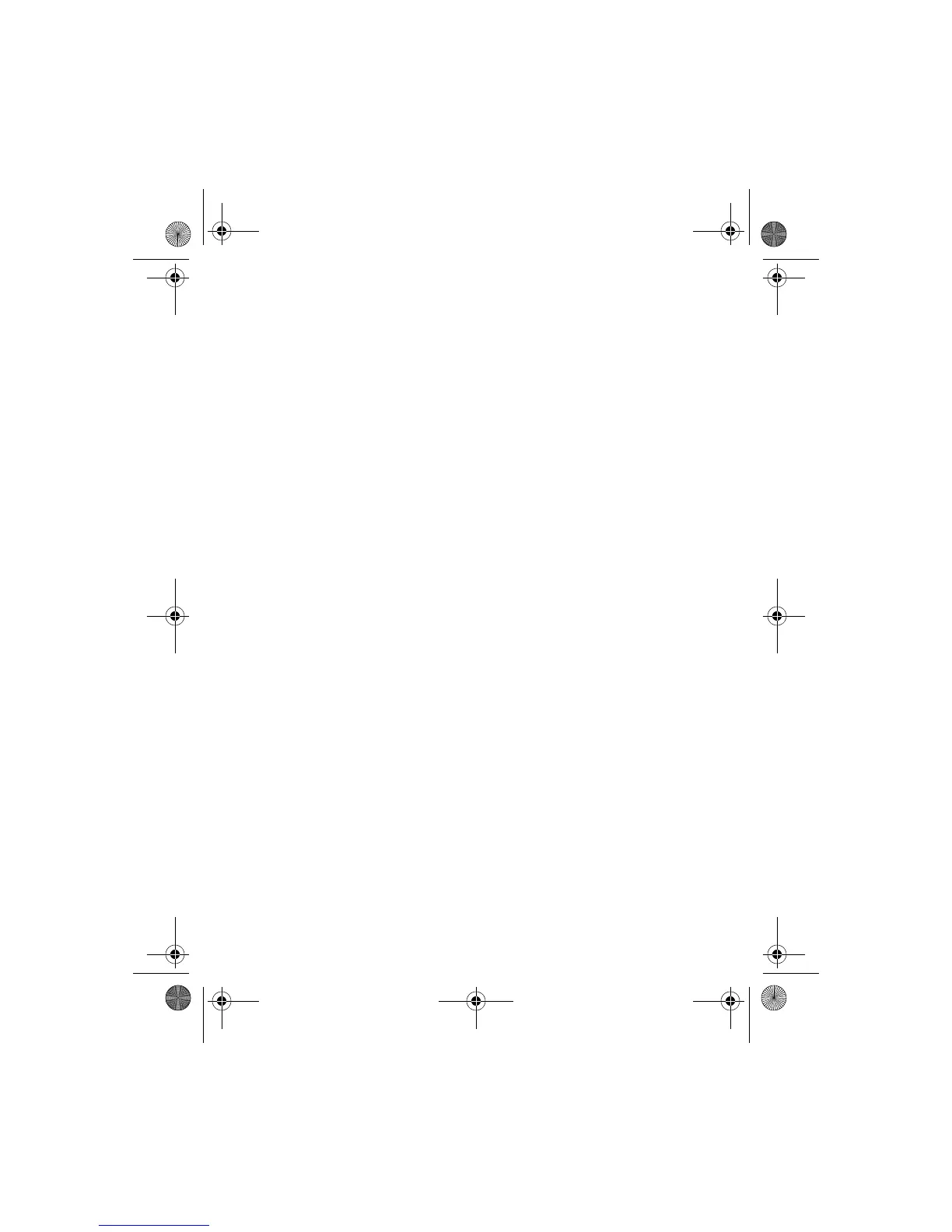Nokia 6230 User Guide 71 Copyright © 2004 Nokia
Call log
• CALL TIMES
You can receive up to five calls from the same number and view the time and date
each call occurred. Your clock must be set for this feature to work accurately. See “Set
the clock” on page 21 for instructions on setting your clock.
1 While viewing dialed numbers or a missed or received call, select Options >
Call time.
The time that the last call occurred appears in the display.
2 Press the Scroll down key to view other call times from this number.
3 Select Back to return to the options list.
• DELETE CALL LISTS
To clear any missed, dialed, or received calls from phone memory, select Call log >
Delete recent call lists > All, Missed, Received, or Dialed.
• CALL DURATION
If you have two phone lines, each line has its own call timers. When you view call
durations, the timers for the currently selected line are displayed.
From the menus, select Call log > Call timers and one of the following:
Duration of last call—Show the duration of the last call received.
Duration of received calls—Show the duration of all received calls.
Duration of dialed calls—Show the duration of all dialed calls.
Duration of all calls—Show the duration of all calls (missed, dialed, and received).
Clear timers—Reset all call timers to zero. The security code is required to reset
the timers.
6230.ENv1a_9310059.book Page 71 Monday, March 22, 2004 11:54 AM
