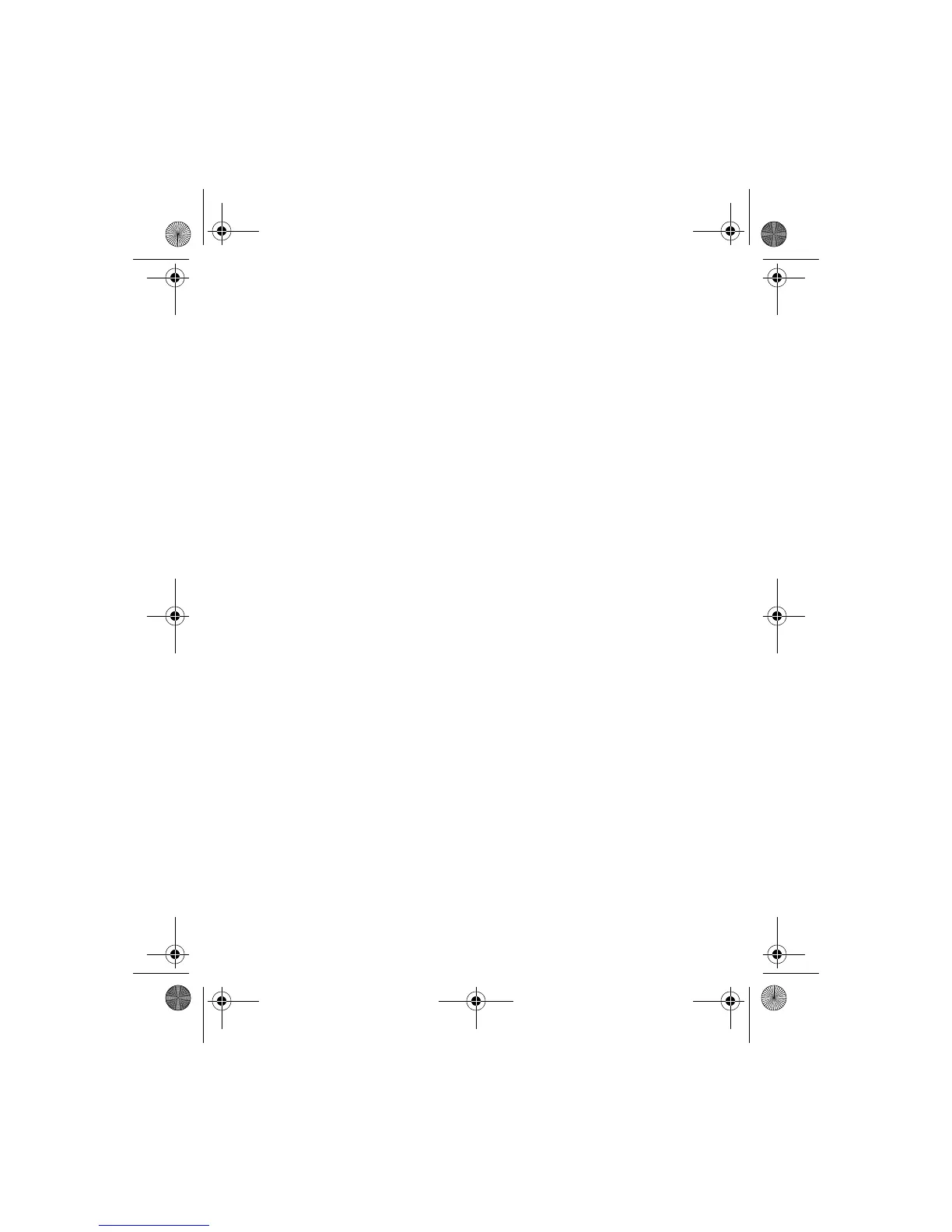Nokia 6230 User Guide 39 Copyright © 2004 Nokia
Messages
3 Enter a name for the new folder, and select OK.
The folder is added.
DELETE A FOLDER
Only folders created in My folders can be deleted. The Inbox, Sent items, Saved
items, and Template folders are protected. When you delete a folder, all messages
in the folder are also deleted.
1 From the menus, select Messages > Text messages > My folders.
2 Scroll to the folder you wish to remove, and select Options > Delete folder.
3 At the confirmation prompt, select Yes to delete or No to exit.
Distribution lists
If you need to send messages frequently to a fixed group of recipients, you can
define a distribution list for that purpose. You can save these distribution lists in
phone memory. Note that the phone sends the message separately to each recipient
in the list. Therefore, sending a message using a distribution list may cost more than
sending a message to one recipient.
CREATE
Make sure that the contacts you want to add to the distribution lists are saved in
the internal contact memory of the phone.
1 From the menus, select Messages > Text messages > Distribution lists.
The names of the available distribution lists are shown.
2 If you have not saved any lists, select Add.
OR
If you have previously saved lists, select Options > Add list.
3 Enter the name for the list, and select OK > View > Add.
4 Select a name from the contacts list.
5 To add more contacts to the list, select Add and a name from the contacts list.
VIEW OPTIONS
1 From the menus, select Messages > Text messages > Distribution lists.
2 Scroll to a list, and select one of the following:
View—View the details or delete the contacts in the selected list.
Options > Add list—Add a new distribution list.
Options > Rename list—Change the name of the selected list.
6230.ENv1a_9310059.book Page 39 Monday, March 22, 2004 11:54 AM
