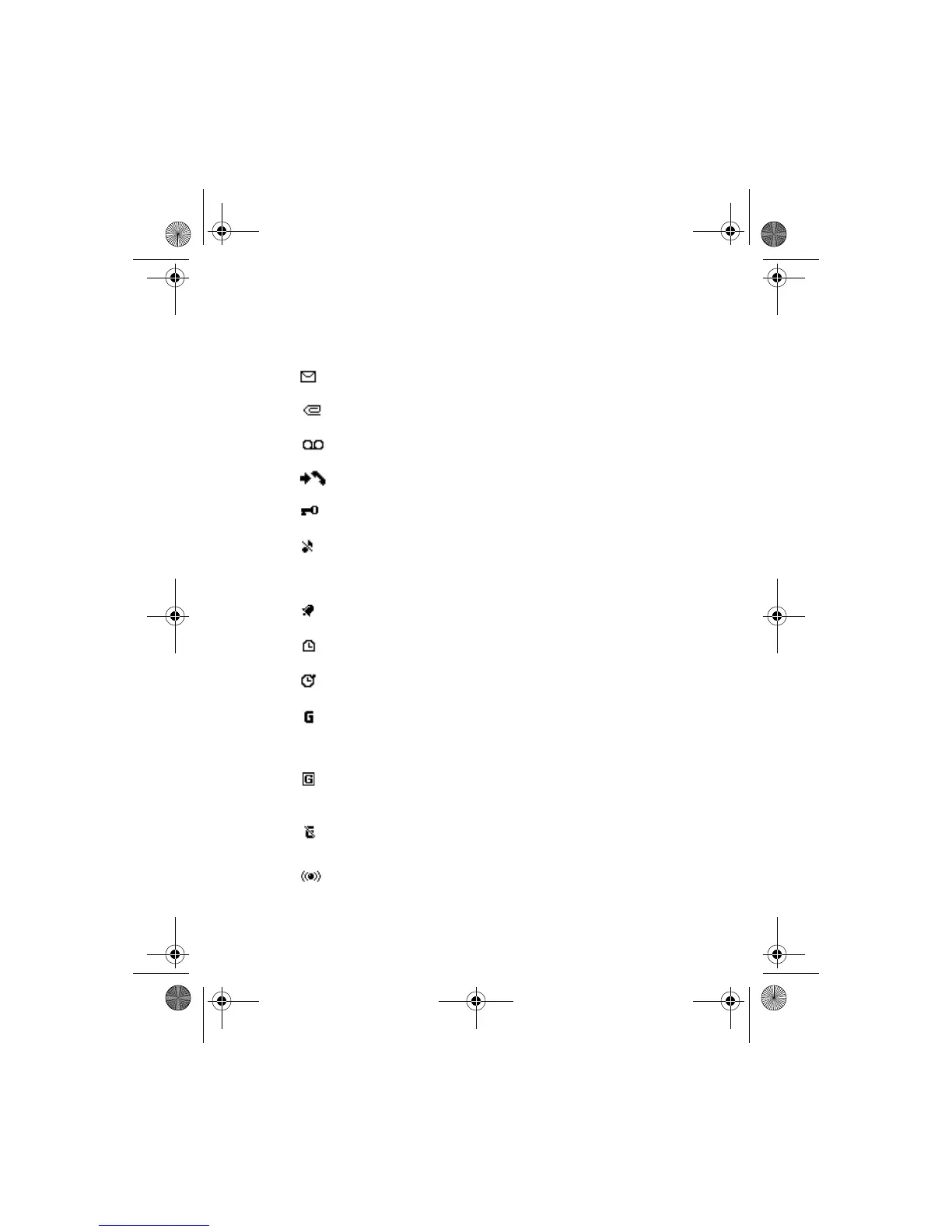Nokia 6230 User Guide 13 Copyright © 2004 Nokia
About your phone
Indicators and icons
Icon Indicates...
You have one or more text or picture messages.
See “Read a message” on page 41.
You have one or more multimedia messages.
See “Read and reply” on page 51.
You have one or more voice messages.
See “Voice messages” on page 57.
The phone has registered a missed call.
See “Call log” on page 69.
Your phone keypad is locked.
See “Lock the keypad” on page 29.
Your phone does not ring for an incoming call or text message
when Incoming call alert is set to Off and Message alert tone is
set to Off.
See “Customize a profile” on page 88.
The alarm clock is set to On.
See “Alarm clock” on page 122.
The countdown timer is running.
See “Countdown timer” on page 143.
The stopwatch is running in the background.
See “Stopwatch” on page 144.
The GPRS connection mode Always online is selected and the
GPRS service is available. The indicator is shown on the top left of
the display.
See “GPRS modem settings” on page 98.
A GPRS dial-up connection is established. The indicator is shown
on the top left of the display.
See “GPRS modem settings” on page 98.
The GPRS dial-up connection is suspended. For example, you have
an incoming or outgoing call during a GPRS connection. The
indicator is shown on the top right of the display.
Bluetooth connection indicator.
See “Bluetooth connectivity” on page 94.
6230.ENv1a_9310059.book Page 13 Monday, March 22, 2004 11:54 AM
