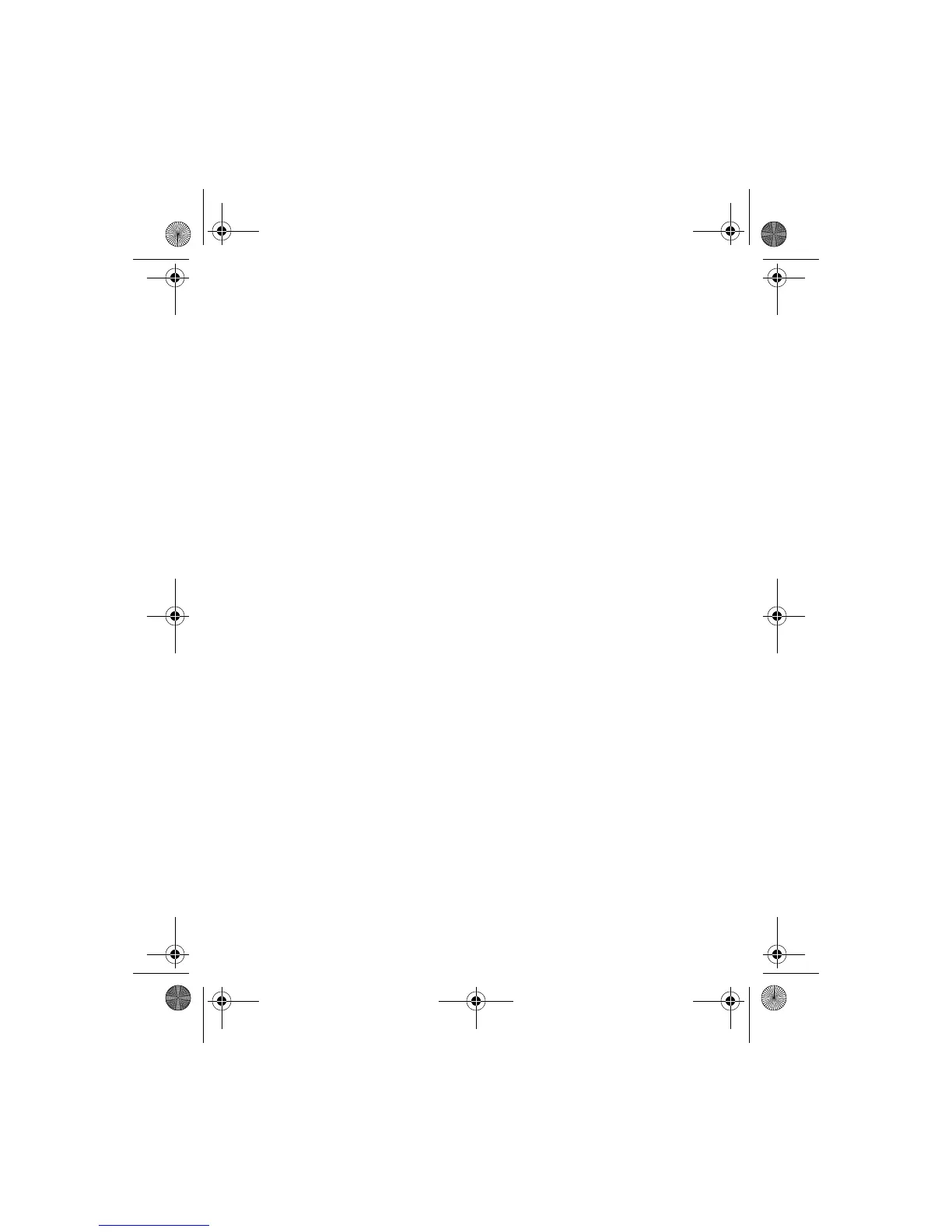90 Copyright © 2004 Nokia
Ringing volume—Set the volume of your ringing tone.
Vibrating alert—Turn the vibrating alert on or off.
Message alert tone—Select the tone for received messages.
Instant message alert tone—Select the tone for incoming instant messages.
Keypad tones—Set the volume of your keypad tones (or turn them off).
Warning tones—Turn warning and confirmation tones on or off.
Alert for—Define which caller groups the selected profile will accept or decline. See
“Caller groups” on page 86 for more information.
• DISPLAY SETTINGS
Wallpaper
You can set your phone to display a background picture (wallpaper) on the start
screen. Some pictures are presaved in the Gallery menu. You can also take pictures
with the built-in camera; receive pictures using multimedia messaging; download
them from browser pages, or transfer them with Nokia PC Suite from your PC; and
save them in the gallery. Your phone supports JPEG, GIF, BMP, PNG, and WBMP
formats but not necessarily all variations of these formats.
SELECT
1 From the menus, select Settings > Display settings > Wallpaper >
Select wallpaper.
2 Scroll to a folder that contains images, and select Open.
3 Scroll to the image of your choice, and select Options > Set as wallpaper.
ACTIVATE OR DEACTIVATE
1 From the menus, select Settings > Display settings > Wallpaper.
2 Select On to activate or Off to deactivate.
Select color scheme
You can change the color of some display components in your phone, such as
indicators and signal bars.
From the menus, select Settings > Display settings > Color Schemes and the color
of your choice.
6230.ENv1a_9310059.book Page 90 Monday, March 22, 2004 11:54 AM
