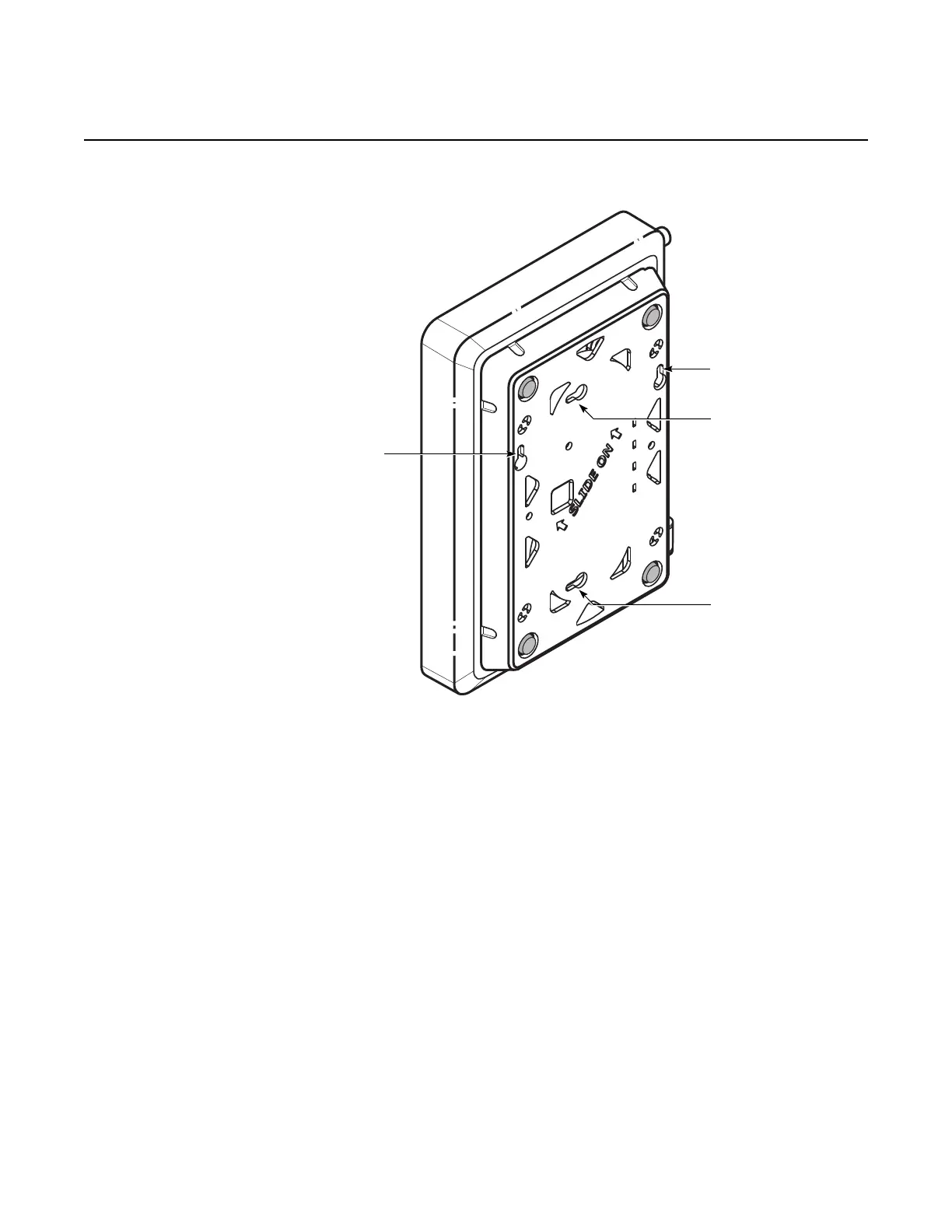7368 ISAM ONT E-240G-B Product Guide Install an E-240G-B ONU
Issue: 01 3FE-46261-AAAA-TCZZA 61
Figure 21 Wall mounting keyholes on the fiber storage tray
i Mark the wall with the location of the mounting holes. These holes should be the same
distance apart as the distance between the centers of the keyholes on the ONU or the
fiber storage tray. Use the ONU or the fiber storage tray as a wall mounting template to
indicate the location of the mounting holes on the wall.
ii Wrap the excess fiber optic cable counterclockwise around the cable spools molded
into the fiber storage tray.
Use the cable clips provided with the fiber storage tray to secure the fiber optic cable in
the tray.
Ensure there is enough spare cable for the SC/APC connector to reach the fiber optic
connector on the back panel of the ONU.
iii Lower the E-240G-B ONU onto the fiber storage tray ensuring that the SC/APC
connector on the ONU feeds into the cable notch in the fiber storage tray.
Horizontal
mounting
keyhole
Horizontal
mounting
keyhole
Vertical
mounting
keyhole
Vertical
mounting
keyhole
20445
Release 06.01.01 | June 2019 | Edition 09
