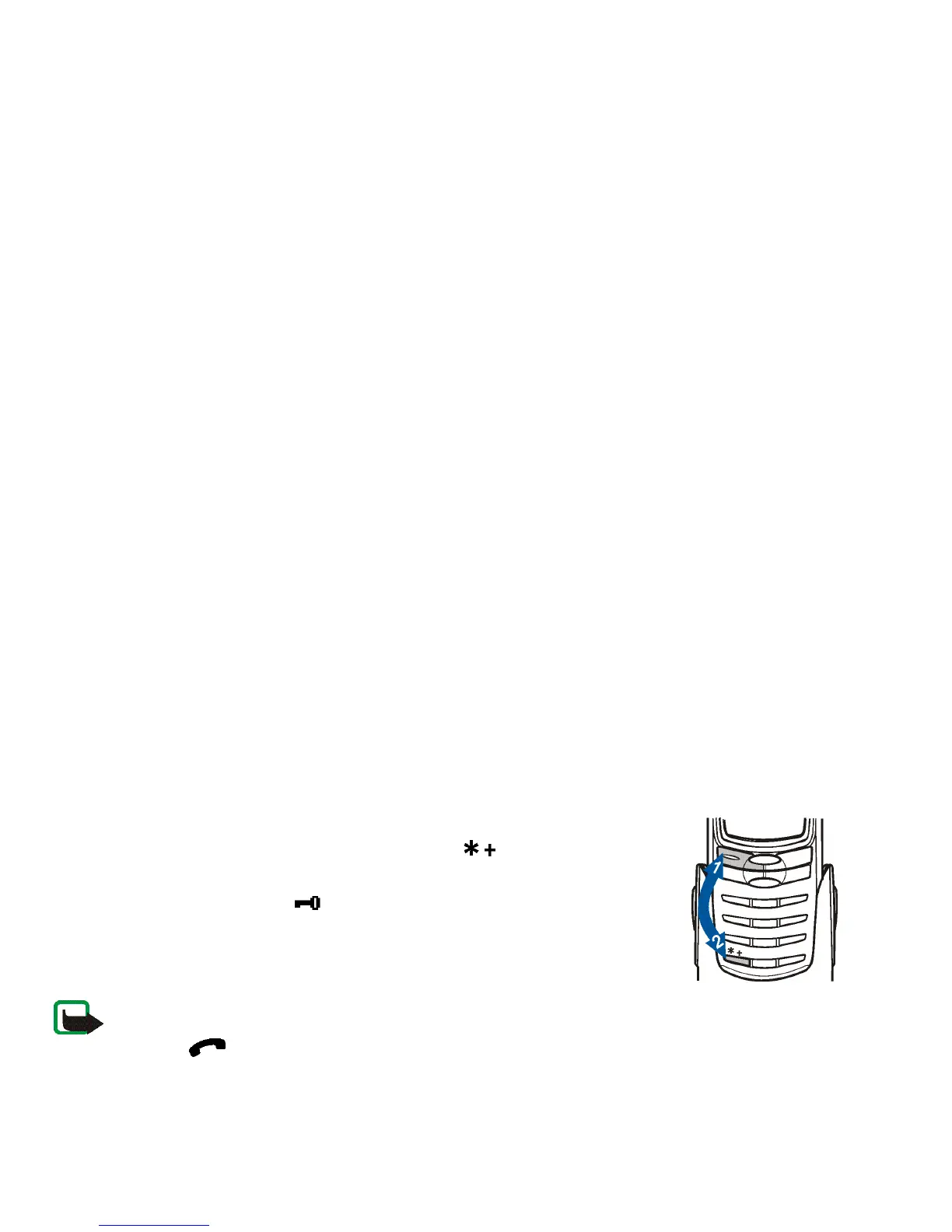©2002 Nokia Corporation. All rights reserved.
Quick and easy
15
Quick and easy
■ Locking and unlocking the keypad
• Locking and unlocking the keypad
In standby mode, press Menu or Unlock and then within 1 second to
lock or unlock the keypad.
When the keypad is locked, appears at the top of the display.
Note: When Keyguard is on, calls may be possible to the emergency number
programmed into your phone (e.g. 112 or other official emergency number). Key in the emergency number
and press . The number is displayed only after you have keyed in its last digit.
■ Accessing a menu function by scrolling
1. Press Menu. Scroll to the desired menu and select, for example, Settings by pressing Select.
2. If a menu contains submenus, select the one you want, for example Call settings, in the same way.
3. Select the desired setting.
4. Press Back to return to the previous menu level, and Exit to exit the menu.
