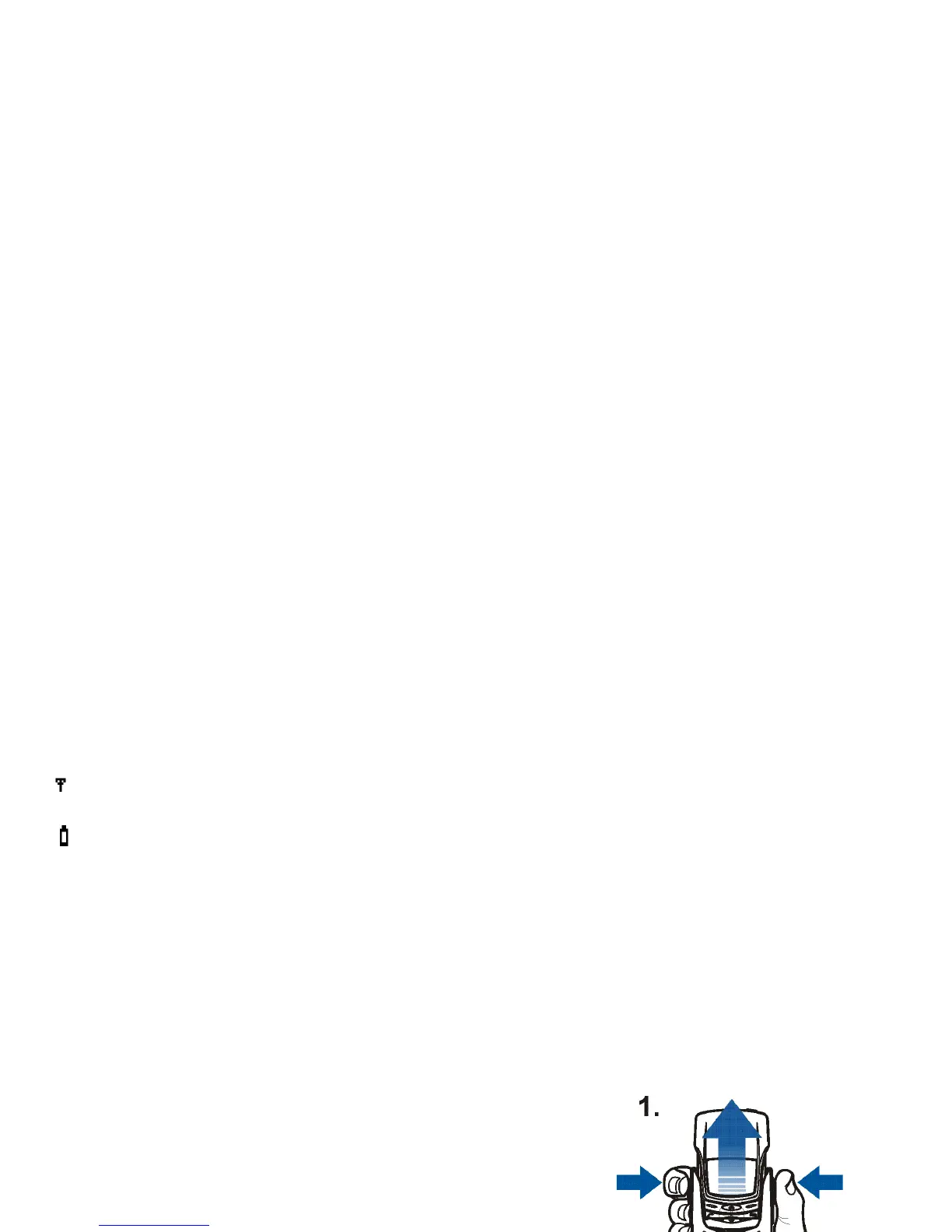©2002 Nokia Corporation. All rights reserved.
Getting started
21
Getting started
Shows the signal strength of the cellular network at your current location. The higher the bar,
the stronger the signal.
Shows the battery charge level. The higher the bar, the more power in the battery.
Other indicators are described throughout this User’s Guide.
■ Installing the SIM card and the battery
• Keep all miniature SIM cards out of the reach of small children.
• The SIM card and its contacts can easily be damaged by scratches or bending, so be careful when
handling, inserting or removing the card.
• Before installing the SIM card, always make sure that the phone is switched off and then remove
the battery.
1. Press the release buttons on
both sides of the phone to
open the grip.
Note that you should always close the phone gently.
