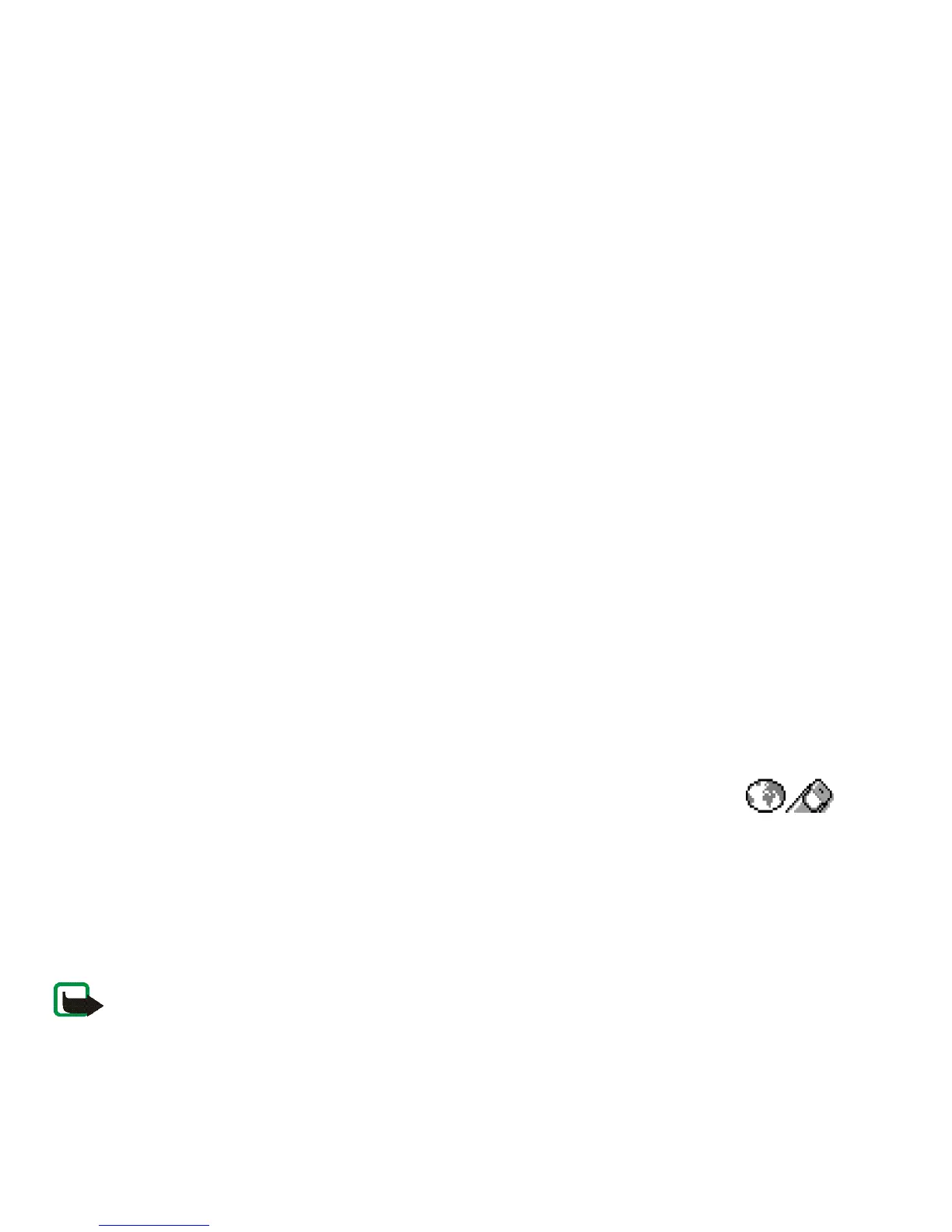©2002 Nokia Corporation. All rights reserved.
Menu functions
67
Menu functions
■ Mobile Internet services, WAP
(Menu 12)
You can access various WAP services such as banking, news, weather reports and flight times. These
services are specially designed for mobile phones and they are maintained by WAP service providers.
The WAP services use Wireless Mark-Up Language (WML) on their WAP pages. Web pages using the
Hyper Text Mark-Up Language (HTML) cannot be viewed on your phone.
More information on WAP is available on CD-ROM and the Web.
Note: The phone must be switched on to use this function. Do not switch on the phone when the use of a
wireless phone is prohibited or when it may cause interference or danger.
Using WAP services
1. Service settings are required to use a WAP service. You may have to save the service settings onto
the phone before using WAP services.
• If you have received the service settings from the network operator or service provider directly
onto your phone, Service settings received is displayed. Press Options and select Save. You can
also discard and view the settings.
• If you have not received the service settings as a text message, you must key in the settings
manually. See Keying in the service settings manually on page 68.
2. Connect to a WAP service. There are three ways to do this:
• Open the homepage of the WAP service by pressing Menu, Services and Home. Or alternatively
press and hold .
