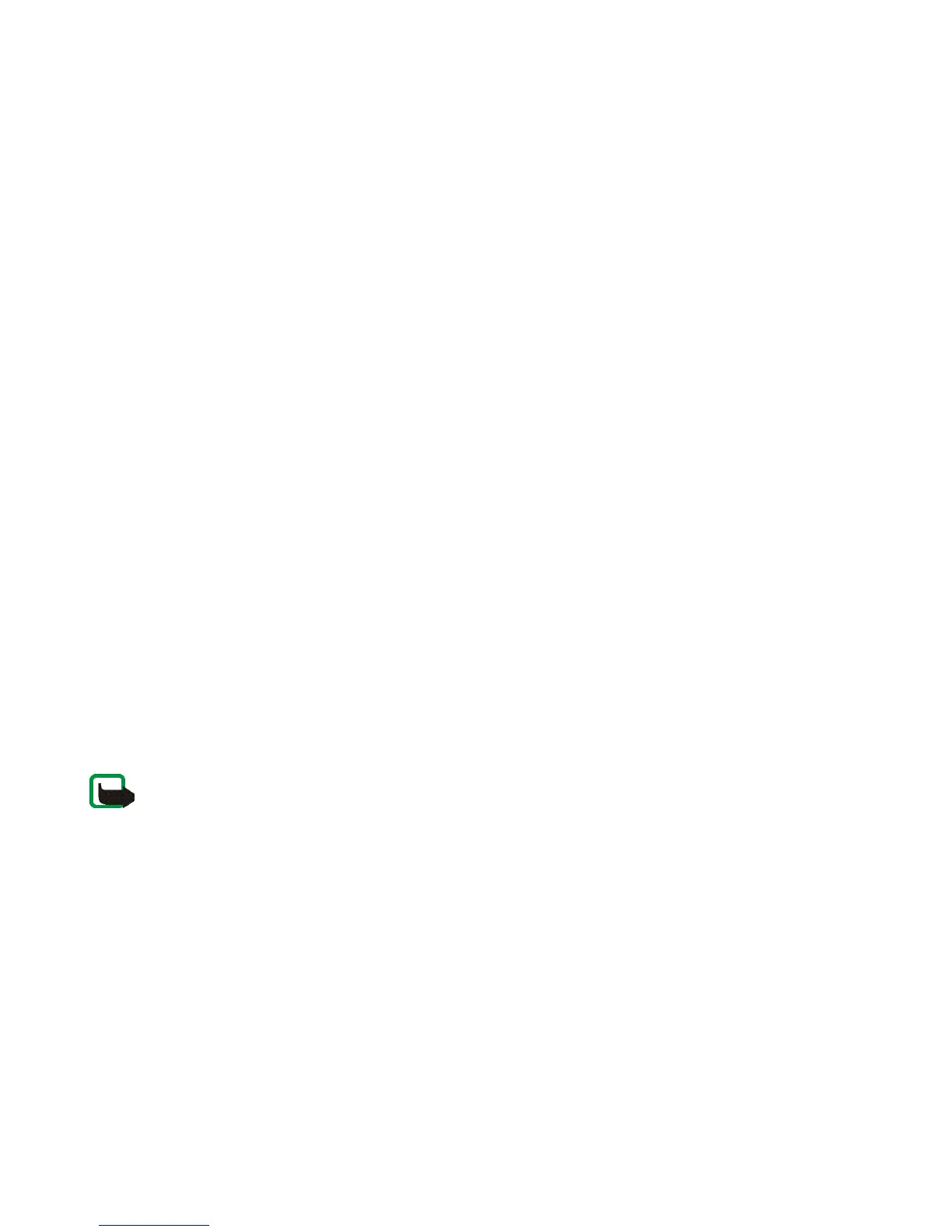©2002 Nokia Corporation. All rights reserved.
Menu functions
76
Note that your phone may have some pre-installed bookmarks for sites not affiliated with Nokia. Nokia
does not warrant or endorse these sites. If you choose to access them, you should take the same
precautions, for security or content, as you would with any site.
Receiving a bookmark
When you have received a bookmark as a message, press Options and select View to view the
bookmark, Save to save the bookmark, or Discard to discard it.
Service inbox
The phone is able to receive service messages (pushed messages) sent by your service provider. Service
messages are notifications of, for example, news headlines, and they may contain a text message or
the address of a WAP service.
You can access the service inbox by selecting Menu, Services, and Service inbox, or if a WAP
connection is in progress, press Options and select Service inbox. Scroll to the service message you
want, press Options and you can download the contents of the message, view the detailed information
in the message or erase the message.
To set the phone to receive service messages, select Menu, Services, Settings, Service inbox settings,
Service messages and On.
■ SIM services (Menu 13)
In addition to the functions available on the phone, your SIM card may provide
additional services that you can access in menu 13. Menu 13 is shown only if it is supported by your
SIM card. The name and contents of the menu depend entirely on the service available.
