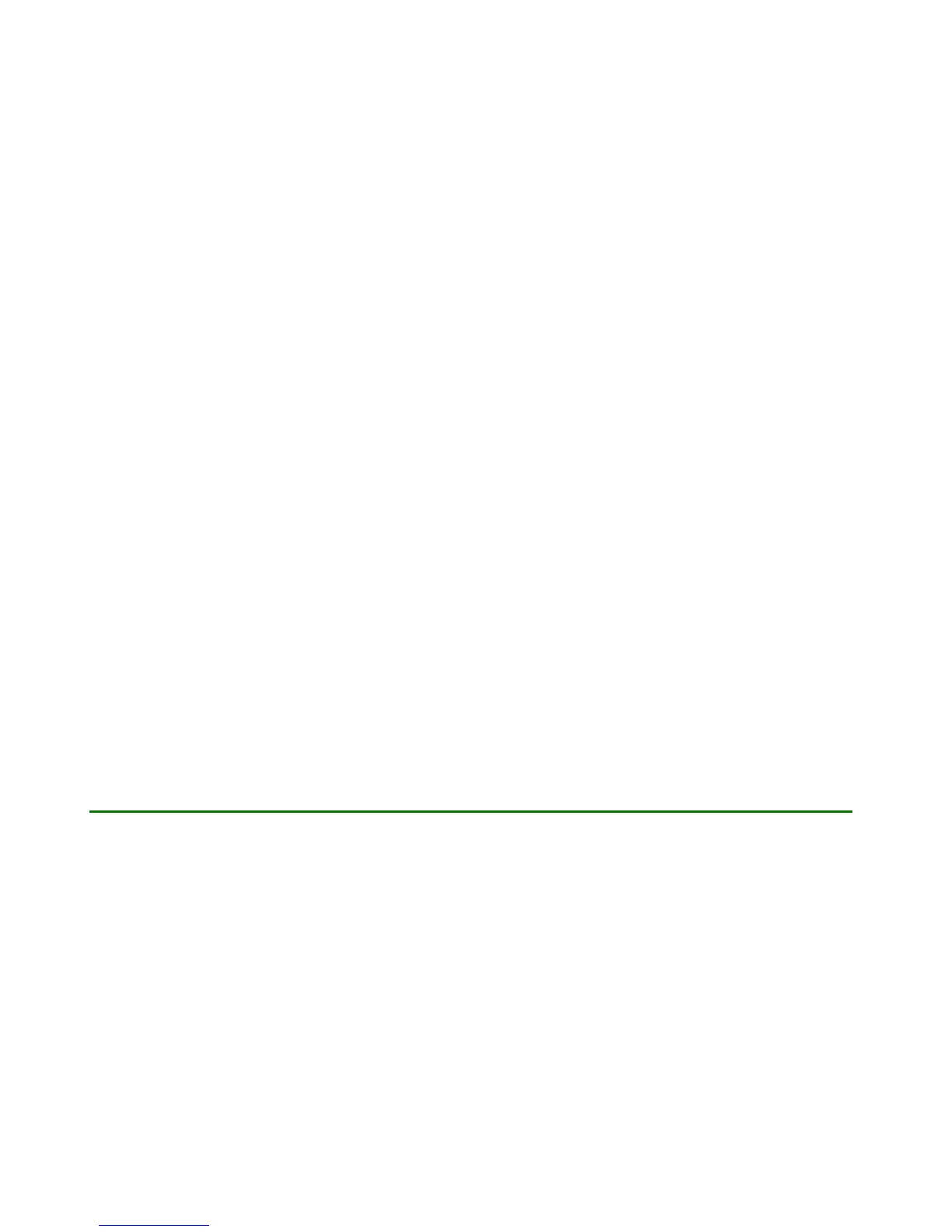©2002 Nokia Corporation. All rights reserved.
Contents
4
Contents
Contents ............................................................................................................................................. 4
FOR YOUR SAFETY............................................................................................................................. 9
Quick and easy................................................................................................................................. 12
Making a call .................................................................................................................................................................................... 12
Call functions.................................................................................................................................................................................... 12
Sending a text message................................................................................................................................................................. 13
Phone book functions..................................................................................................................................................................... 14
Locking and unlocking the keypad ............................................................................................................................................. 15
Accessing a menu function by scrolling ................................................................................................................................... 15
List of menu functions ................................................................................................................................................................... 16
1. General information .................................................................................................................... 18
Stickers in the sales package ....................................................................................................................................................... 18
Access codes ..................................................................................................................................................................................... 18
2. Getting started............................................................................................................................. 20
Keys and connectors....................................................................................................................................................................... 20
Standby mode................................................................................................................................................................................... 20
Installing the SIM card and the battery.................................................................................................................................... 21
Charging the battery ...................................................................................................................................................................... 23
Switching the phone on and off ................................................................................................................................................. 24
3. Additional call functions............................................................................................................. 26
Making a conference call .............................................................................................................................................................. 26
Options during a call ...................................................................................................................................................................... 26
4. Additional phone book functions............................................................................................... 28
