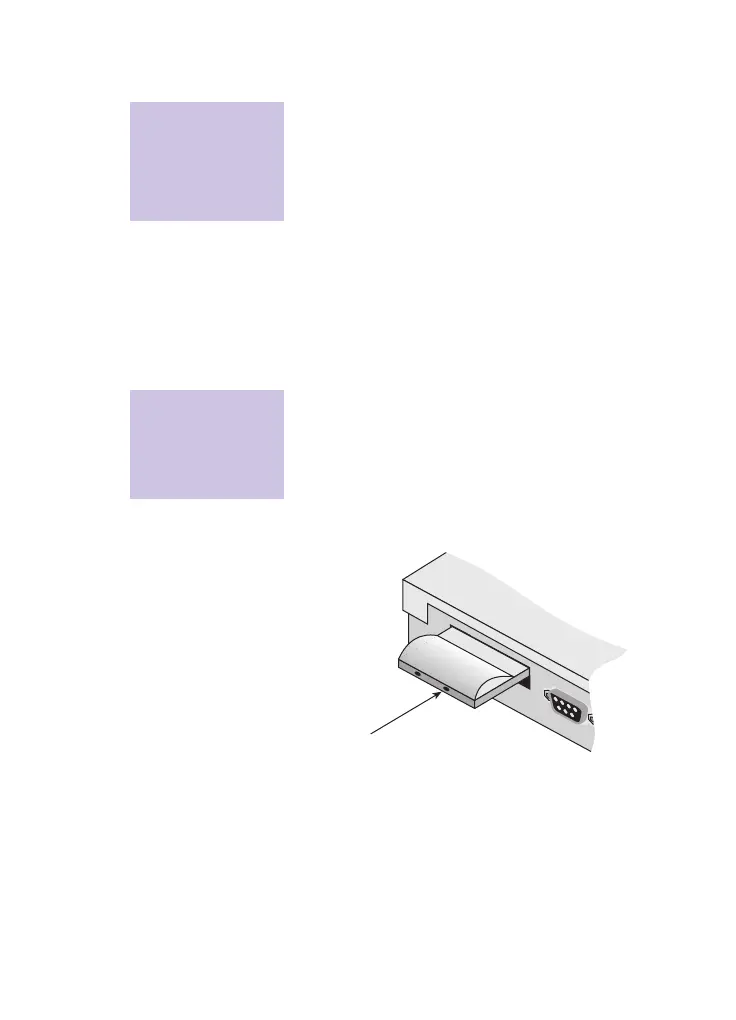Installing the Nokia A032
13
Installing the external antenna
In most operational situations, the two internal
antennas in the Nokia C111 Wireless LAN Card
will give adequate radio coverage. However, if
necessary you can fit one or two external
antennas to improve transmission and
reception.
The Nokia C111 Wireless LAN Card comes
supplied with one external antenna, the Nokia
C950 Omnidirectional Antenna. Additional
antennas are available from your Nokia
supplier as item AWC-1.
Fitting a single antenna
If you’re only going to fit one external antenna,
it needs to go into the correct socket on the
Nokia C111 Wireless LAN Card.
1 Plug the antenna’s cable into the righthand
socket on the Nokia C111 Wireless LAN
Card (looking at it from the back):
Note: You only need
to install an antenna if
you are getting
insufficient radio
coverage.
Note: Fitting one
external antenna
disables an internal
antenna. Fitting two
disables both.
righthand
hole
