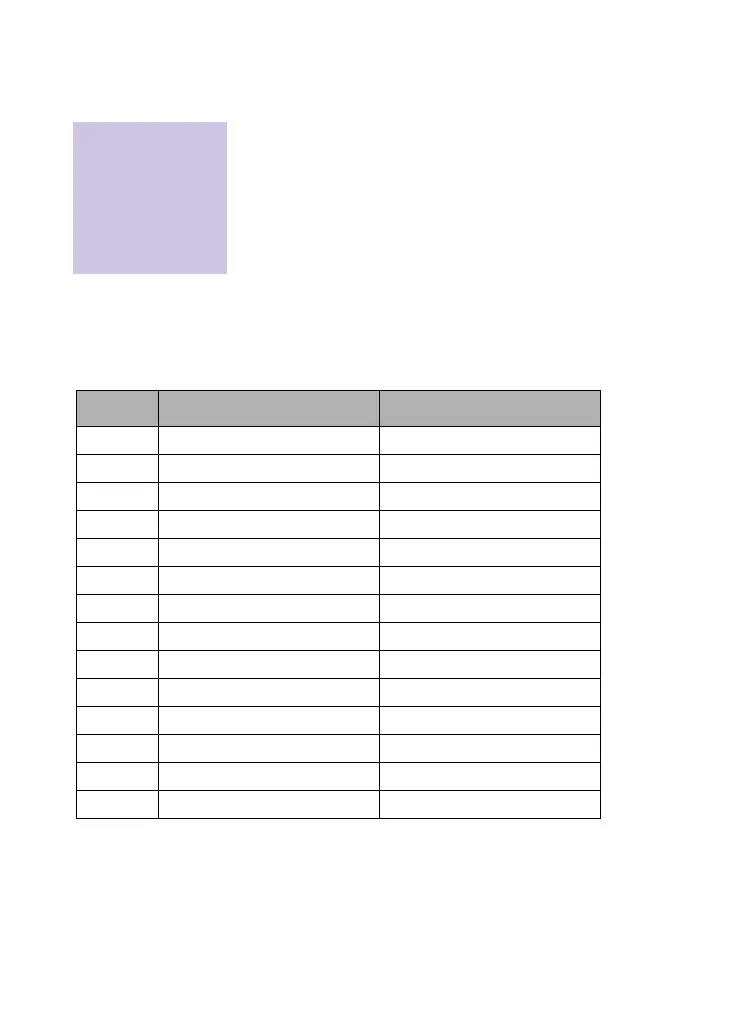34
Nokia A032 Getting Started
Initialization error codes
If the initialization procedure fails an error
code will be displayed on the
info LEDs and the
alert LED will remain on.
The code reads from left to right. To identify
the code write down each LED as a '1' or '0' (on
= 1). For example the pattern:
on on off off on off
would be written:
110010
The following table shows the error codes.
Troubleshooting in the Advanced User Guide
gives a more detailed explanation of the above
error messages.
Note: If the unit fails
to perform the
initialization
sequence, it may need
to be repaired. In this
case contact your
supplier for support.
Code Meaning Log text
100001 Bad code image <none>
110000 Bad PCMCIA hardware PCMCIA hardware failure
110001 No PCMCIA No PCMCIA card detected
110010 Bad PCMCIA card Non-compatible PCMCIA card
110011 Bad radio (does not initialize) Cannot initialize radio
110100 Bad firmware version Incorrect firmware version
001000 Bad DRAM (stuck address) Memory error type 1
001001 Bad Ethernet RAM (stuck address) Memory error type 2
001010 Bad CMOS Memory Config. error — default loaded
101000 LAN controller error LAN Interface Error
011000 Bad configuration Configuration error
011001 Bad Manufacturer's info Bad unit checksum
011010 Bad log sector Log sector bad — recovered
011011 System error System fault
