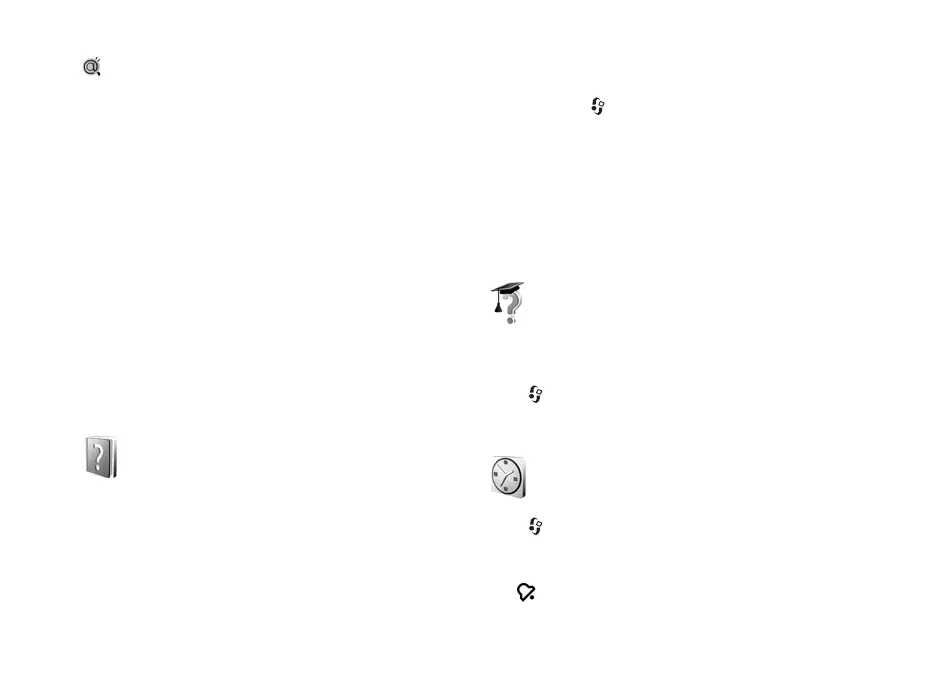Your Nokia N91
8
Copyright © 2006 Nokia. All rights reserved.
—You have an e-mail that has not been read, waiting
for you to retrieve to your phone.
Nokia support and contact
information
Check www.nokia-asia.com/support or your local Nokia
Web site for the latest version of this guide, additional
information, downloads, and services related to your Nokia
product.
On the Web site, you can get information on the use of
Nokia products and services. If you need to contact
customer service, check the list of local Nokia contact
centers at www.nokia.com/customerservice.
For maintenance services, check your nearest Nokia service
center at www.nokia-asia.com/repair.
Help
Your device has context-sensitive help. You can access the
help from an application or from the main menu.
When an application is open, to access help for the current
view, select Options > Help.
When you are reading the instructions, to switch between
help and the application that is open in the background,
press and hold .
To open help from the main menu, select Tools > Help.
Select the desired application to view the help topics.
To search for help topics using keywords, select Options >
Search by keyword.
When you are reading a help topic, to view other related
topics, scroll left or right with the joystick.
Tutorial
The tutorial gives you information about some of the
features of your device. To access the tutorial in the menu,
press , and select Tutorial and the section you want to
view.
Clock
Press , and select Clock.
To set a new alarm, select Options > Set alarm. Enter the
alarm time, and select OK. When the alarm is active,
the sign is shown.
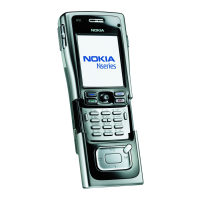