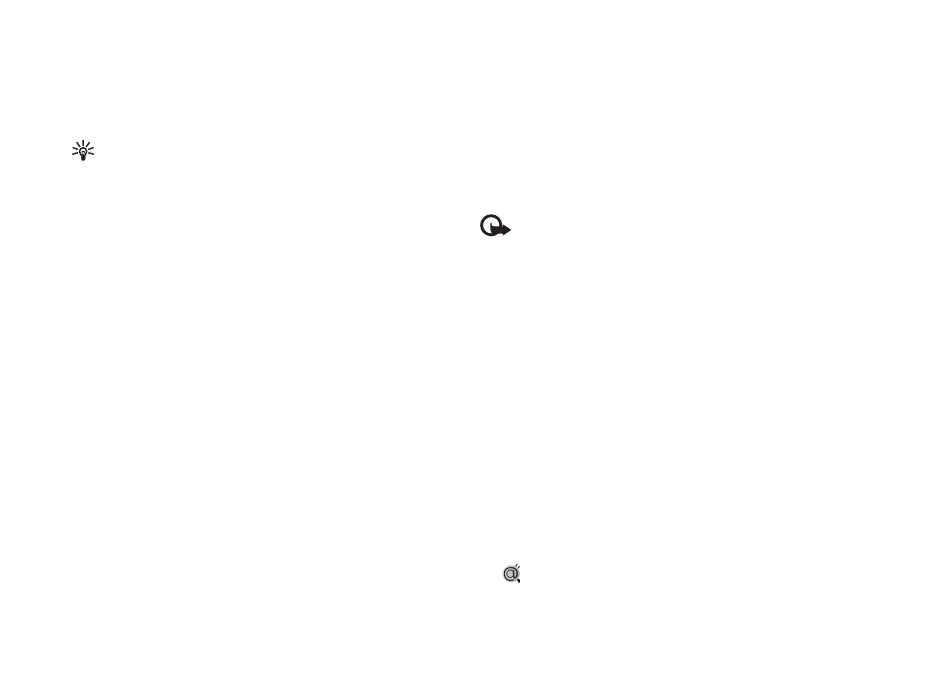Messaging
51
Copyright © 2006 Nokia. All rights reserved.
My folders
In My folders, you can organise your messages into
folders, create new folders, and rename and delete folders.
Tip! You can use texts in the templates folder to
avoid rewriting messages that you send often.
Mailbox
If you select Mailbox and have not set up your e-mail
account, you are prompted to do so. To start creating the
e-mail settings with the mailbox guide, select Start.
See also “E-mail”, p. 56.
When you create a new mailbox, the name you give to the
mailbox replaces Mailbox in the Messaging main view.
You can have up to six mailboxes.
Open the mailbox
When you open the mailbox, the device asks if you want to
connect to the mailbox (Connect to mailbox?).
To connect to your mailbox and retrieve new e-mail
headings or messages, select Yes. When you view
messages online, you are continuously connected to a
remote mailbox using a data connection. See also “Conn.
settings”, p. 92.
To view previously retrieved e-mail messages offline, select
No. When you view e-mail messages offline, your device is
not connected to the remote mailbox.
Retrieve e-mail messages
If you are offline, select Options > Connect to start a
connection to a remote mailbox.
Important: Exercise caution when opening
messages. E-mail messages may contain malicious
software or otherwise be harmful to your device
or PC.
1 When you have an open connection to a remote
mailbox, select Options > Retrieve e-mail and one of
the following:
New—to retrieve all new e-mail messages.
Selected—to retrieve only the e-mail messages that
have been marked.
All—to retrieve all messages from the mailbox.
To stop retrieving messages, select Cancel.
2 After you retrieve the e-mail messages, you can
continue viewing them online, or select Options >
Disconnect to close the connection and view the
e-mail messages offline.
E-mail status indicators:
The new e-mail (offline or online mode) has not
been retrieved to your device.
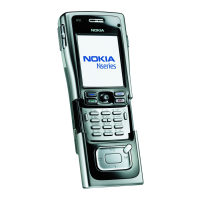