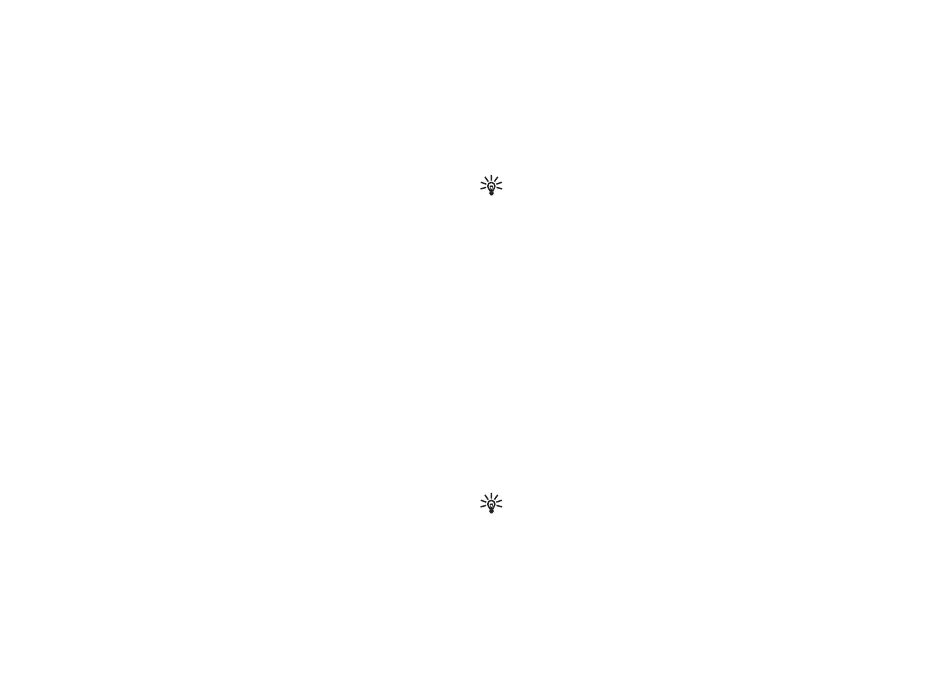Music player
17
Copyright © 2006 Nokia. All rights reserved.
library may contain more files that can fit to the hard drive
of your Nokia N91. See Windows Media player help for
more information.
The playlists on your device are not synchronised with the
Windows Media player playlists.
Playlists
Create a playlist
To create a playlist of songs:
1 Select Options > Create playlist in Playlists view.
2 Enter a name for the playlist, and select OK or press the
joystick.
3 Expand and collapse an artist title to find the songs you
want to include in the playlist. Press the joystick to add
items. To show the song list under an artist title, move
the joystick to the right. To hide the song list, move the
joystick to the left.
4 When you have made your selections, select Done.
Add songs to a playlist
You can add songs to an existing playlist or first create a
new playlist.
1 In a song list, select Options > Add songs.
2 Expand and collapse an artist title to find the songs you
want to include in the playlist. Press the joystick to add
items. To show the song list under an artist title, move
the joystick to the right. To hide the song list, move the
joystick to the left.
3 When you have made your selections, select Done.
Tip! You can even add songs to a playlist that is
currently playing.
To search for a song start entering letters with the
keypad.
Reorder songs
1 Select Options > Reorder list in a playlist view.
2 The selected song is ready to be moved. Scroll up or
down to move it or leave it there.
3 Select Drop.
4 Scroll to select the song you want to move.
5 Select Grab.
6 Scroll to a new position.
7 Select Drop.
8 When you have reordered the list, select Done.
Tip! To grab and drop, you can also press the joystick.
Remove songs from a playlist
You can remove songs from a playlist.
1 Select a song in a playlist.
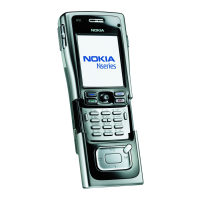