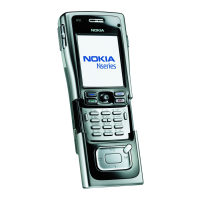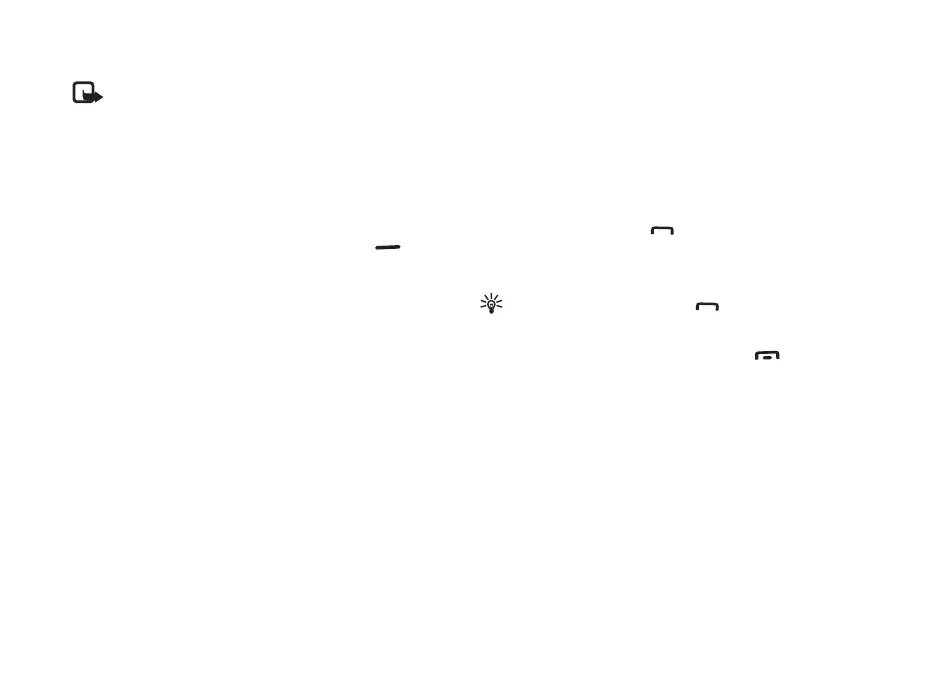Make calls
27
Copyright © 2006 Nokia. All rights reserved.
Make a call with a voice tag
Note: Using voice tags may be difficult in a noisy
environment or during an emergency, so you should
not rely solely upon voice dialling in all
circumstances.
When you use voice dialling, the loudspeaker is in use. Hold
the device at a short distance away when you say the voice
tag.
1 To start voice dialling, press and hold the right
selection key. If you are using a compatible headset
with the headset key, press and hold the headset key to
start voice dialling.
2 A short tone is played, and Speak now is displayed. Say
clearly the name or nickname that is saved on the
contact card.
3 The device plays a synthesised voice tag for the
recognised contact in the selected device language,
and displays the name and number. After a timeout of
1.5 seconds, the device dials the number.
If the recognised contact was not correct, select Next
to view a list of other matches, or Quit to cancel voice
dialling.
If several numbers are saved under the name, the device
selects the default number, if it has been set.
Otherwise the device selects the first available number of
the following: Mobile, Mobile (home), Mobile (business),
Telephone, Tel. (home), and Tel. (business).
Answer or reject a call
To answer the call, press or open the slide cover.
To mute the ringing tone when a call comes in, select
Silence.
Tip! You can also use the key on the remote
control to answer and end a call.
If you do not want to answer a call, press to reject it.
The caller hears a line busy tone. If you have activated the
Call divert > If busy function to divert calls, rejecting an
incoming call also diverts the call. See “Call diverting”,
p. 98.
When you reject an incoming call, you can also send a text
message to the caller informing why you cannot answer
the call. Select Options > Send text message. You can edit
the text before sending it. To set up this option and write
a standard text message, see “Call settings”, p. 91.