Music player
15
Copyright © 2006 Nokia. All rights reserved.
Find in music shop
You can start searching the music shop directly from
several views of Music Player. The availability and
appearance of this option may vary.
You must have valid Internet connections in order to use
this service. For more details, see “Access points”, p. 93.
1 Select a category to find. You can search for example
an artist name or album title.
2 Select Options > Find in Music shop. (This option is
not available if the music service Web address has not
been defined. See “Music shop settings”, p. 14)
The search results are displayed in Music shop search
results web browser window.
Transfer music
You can transfer music from a compatible PC or other
compatible devices using a USB cable or Bluetooth
connectivity. For details about connecting your device,
see “Connectivity”, p. 81.
The requirements of the PC:
• Windows® XP operating system (or later).
• Windows Media® player 11 application.
• Nokia PC Suite 6.6 or later. The software is available for
installation on the sales package CD-ROM.
Connection method:
• USB data cable DKE-2 (miniUSB - USB)
• Bluetooth enabled compatible PC
Transfer from PC
You can use three different methods to transfer files:
• To view your device on PC as an external hard drive
where you can transfer any data files, make the
connection with cable or Bluetooth connectivity. If you
are using the DKE-2 USB cable, select USB as the
connection method. This method gives you total
control of what you move and where, but you cannot
see all the file information. You may not be able to
transfer material that has been protected against
copying. To refresh the Library after you have updated
the song selection in your device, go to Music menu,
and select Options > Refresh Music library.
• To synchronise music with Windows Media Player,
attach the DKE-2 USB cable and select Media player as
the connection method. This method is good if you
want to synchronise all or some of the music files
between a compatible PC and your device.
• To use Nokia Audio Manager in Nokia PC Suite, attach
the DKE-2 USB cable and select PC Suite as the
connection method.
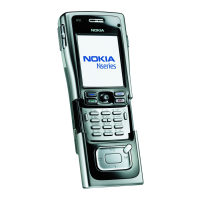
