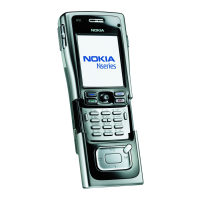Calendar
74
Copyright © 2006 Nokia. All rights reserved.
To mark a task as completed, scroll to it in the To-do list,
and select Options > Mark as done.
To restore a task, scroll to it in the To-do list, and select
Options > Mark as not done.
Remove calendar entries
Removing past entries in Calendar saves space in your
phone memory.
To remove more than one event at a time, go to the month
view, and select Options > Delete entry and one of the
following:
Before date—Deletes all calendar entries that take place
before a certain date you define.
All entries—Deletes all calendar entries.
Calendar settings
Scroll to the following settings and press the joystick to
edit:
Calendar alarm tone—To change the alarm tone, scroll to
the new tone and press the joystick.
Default view—To change the view that is displayed when
you open Calendar, scroll to the desired view and press the
joystick.
Show to-do notes—To display your tasks in Day and Week
views a certain number of days before their due date, scroll
to On set date and press the joystick. Enter the number of
days and press OK.
Week starts on—To change the first day of the week, scroll
to the desired day and press the joystick.
Week view title—Select either Week number or Week
dates. If you select any day other than Monday in Week
starts on, the above setting is not available. By default,
Week view title is set to Week dates.