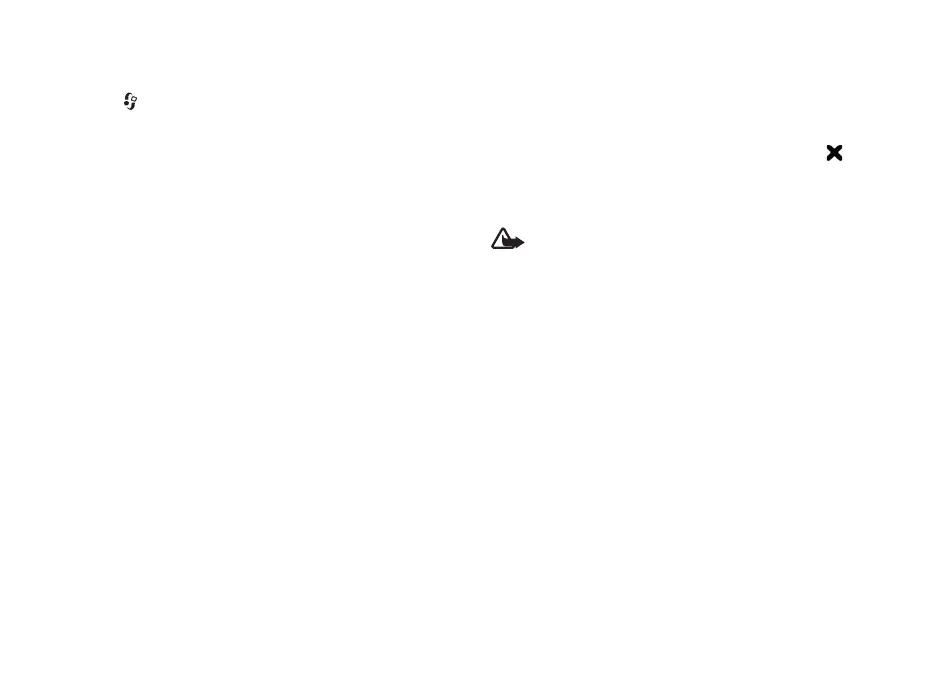Connectivity
82
Copyright © 2006 Nokia. All rights reserved.
Settings
Press , and select Connect. > Bluetooth. When you
open the application for the first time, you are asked to
define a name for your device. After you set Bluetooth
connectivity on and change My phone's visibility to
Shown to all, your device and this name can be seen by
other users with devices using Bluetooth technology.
Select from the following:
Bluetooth—Select On or Off. To connect wirelessly to
another compatible device, first set Bluetooth connectivity
On, then establish a connection.
My phone's visibility—To allow your device to be found by
other devices with Bluetooth technology, select Shown to
all. To hide it from other devices, select Hidden.
My phone's name—Edit the name of your device.
Remote SIM mode—To enable another device, such as a
car kit enhancement, to use the SIM card in your device to
connect to the network, select On.
The remote SIM mode
To use the remote SIM mode, set Bluetooth connectivity
on, and enable the use of the remote SIM mode with your
device. Before the mode can be activated, the two devices
must be paired and the pairing initiated from the other
device. When pairing, use a 16-digit passcode, and set the
other device as authorized. See “Pair devices”, p. 83.
The remote SIM mode is activated from the other device.
When remote SIM mode is on in your Nokia N91, Remote
SIM is displayed in the standby mode. The connection to
the wireless network is turned off, as indicated by in
the signal strength indicator area, and you cannot use SIM
card services or features requiring cellular network
coverage.
Warning: In the remote SIM mode, you cannot
make or receive any calls with your device, except
make calls to certain emergency numbers, or use
other features that require network coverage.
To make calls, you must first leave the remote SIM
mode. If the device has been locked, enter the lock
code.
To leave the remote SIM mode, press the power key,
and select Exit rem. SIM mode.
Security tips
When you are not using Bluetooth connectivity, select
Bluetooth > Off or My phone's visibility > Hidden.
Operating the phone in hidden mode is a safer way to avoid
malicious software.
Do not pair with an unknown device. Do not accept
Bluetooth connectivity from sources you do not trust.
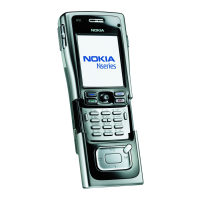