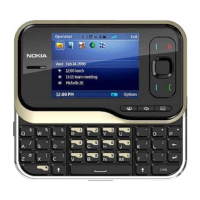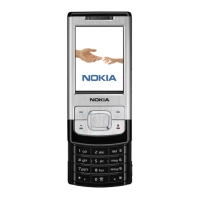Your Phone
È
1998 Nokia Mobile Phones. All Rights Reserved. 13
In this User Guide, the selection keys are indicated by the relevant
guiding text appearing in bold (e.g. Menu or Names).
Protection Cap of the Antenna
Connector
At the back of the phone below the antenna there is a connector for
an external antenna.
The connector is protected by a rubber cap. To attach an external
antenna to the phone, first remove the cap and then connect the
antenna.
After removing the external antenna, remember to replace the cap.
NOTE: Keep the cap out of small children’s reach.

