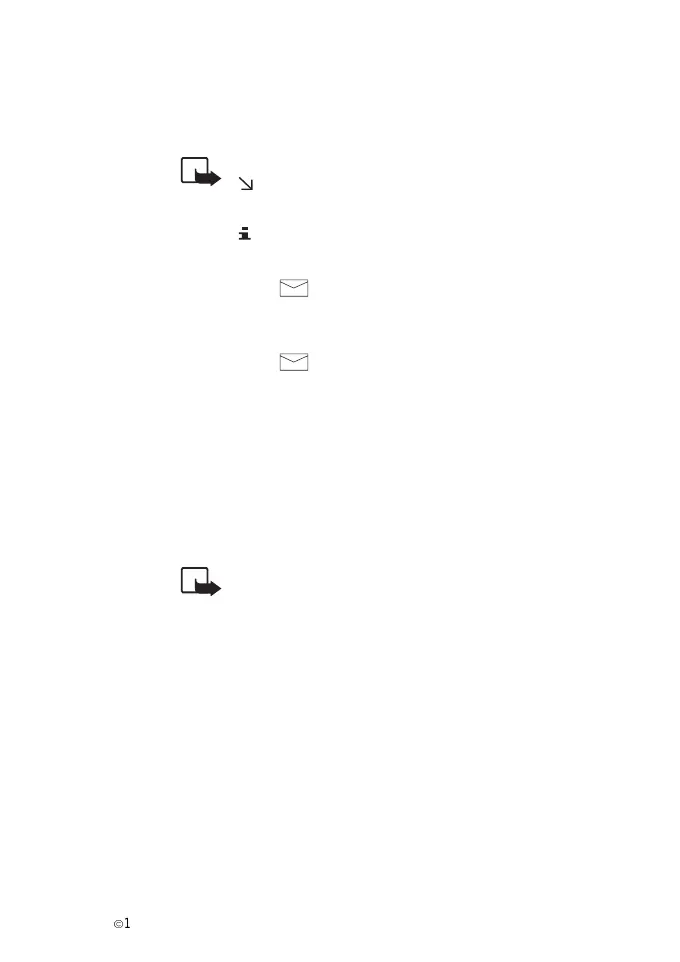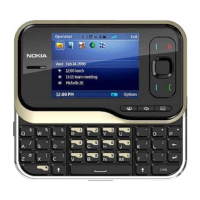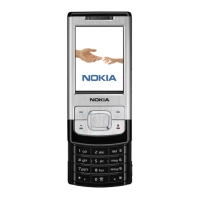Messages (Menu 1)
È
1998 Nokia Mobile Phones. All Rights Reserved. 39
message on a compatible printer)
• Details shows details of the message: Sender’s name and
phone number, the Message centre used for sending, Recepti-
on date and time, Reply path availability.
NOTE:
in front of the header means that the message
has not yet been read.
in front of the header indicates a delivery re-
port.
When blinks your phone has no more space
for new messages. Use the ‘Erase’ function in the
‘Inbox’ submenu to make some space.
When is not shown all received messages
have been read and there is still free space for at
least one new message.
Sending a Text Message (Outbox- Menu
1-2 and Write Messages - Menu 1-3)
The SMS network service allows you to send short text messages to
phones which have SMS capability.
NOTE: Before you can send any messages, you
need to store the number of your Messages centre
in menu ‘Message settings’, Message centre num-
ber. You will receive this number from your service
provider when you subscribe to the Short Message
Service (SMS).
Writing, Sending and Saving a Text Message
Within the Write messages menu you can write and edit text
messages of up to 160 characters. For instructions on how to enter
characters, see chapter ‘Storing a phone number with a name’.
