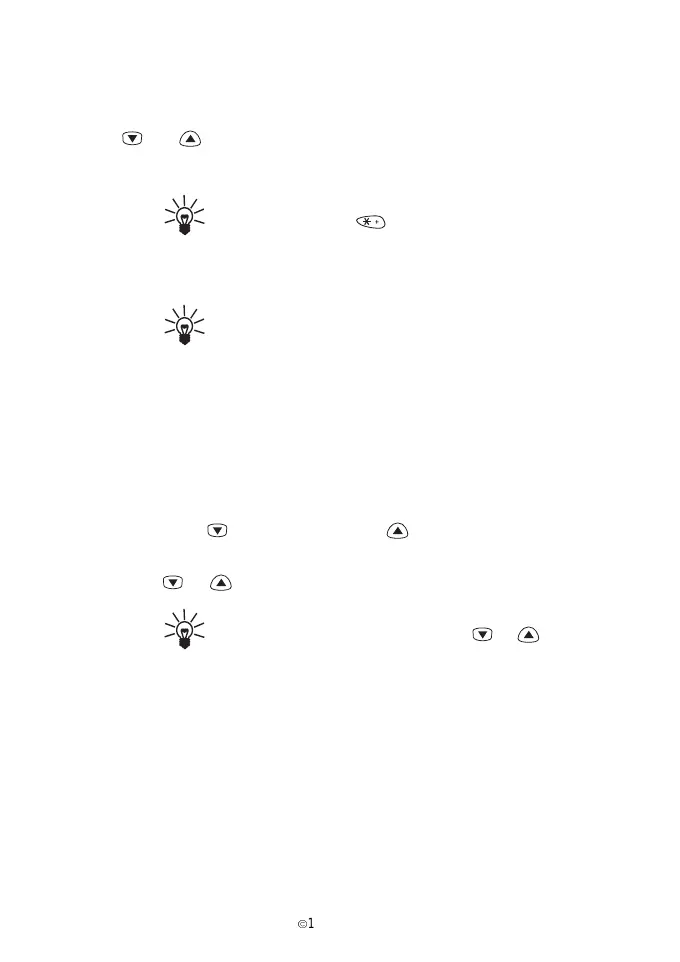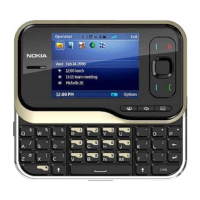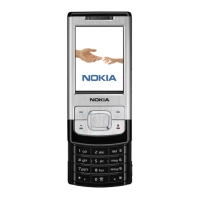26
È
1998 Nokia Mobile Phones. All Rights Reserved.
• If you make a mistake, you can remove characters to the left of the
cursor by pressing Clear as many times as necessary. Pressing and
holding Clear will clear the screen.
• and move the cursor left and right, respectively.
4 Key in an area code and phone number, and press OK.
TIP: If you key in the + character for the interna-
tional prefix (press twice) in front of the
country code, you will be able to use the same
phone number when you are calling from abroad.
TIP: QUICK SAVE: With the display clear, key in
the phone number and press Save. Key in the
name and press OK.
Recalling a Name and Phone Number
1 While the display is clear, press Names.
2 Choose Search and press Select.
3 Key in the first character of the name you are searching for.
4 Press OK or for the first name, or for the last name be-
ginning with the character you keyed in Step 3 above.
5 Press or until the desired name appears.
TIP: QUICK SEARCH: Press Names, key in the first
letter, for example A, and scroll with or un-
til the desired name appears.
Erasing a Name and Phone Number
You can remove names and phone numbers from the selected Phone
Book one by one or all at once.
One by One
1 Recall the name and the number that you want to erase.
2 Press Options.
