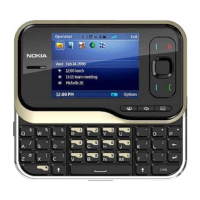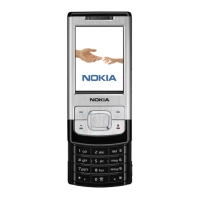76
È
1998 Nokia Mobile Phones. All Rights Reserved.
17. Reference
Information
Access Codes
You can use the access codes described in this section to avoid un-
authorised use of your phone and SIM card.
The access codes (except PUK and PUK2 codes) can be changed by
using Menu 4-5-6. See the following section.
Security Code (5 digits)
The security code can be used to avoid unauthorised use of your
phone. The security code (security code) is usually supplied
with the phone. Change the security code before you start using
your phone. Keep the new code secret and in a safe place, which is
separate from the phone.
PIN Code (4 to 8 digits)
The PIN (Personal Identification Number) code protects your SIM
card against unauthorised use. The PIN code is usually supplied with
the SIM card. When the PIN code request is enabled (Menu 4-5-1),
the code is asked each time the phone is switched on.
PIN2 Code (4 to 8 digits)
The PIN2 code, supplied with some SIM cards, is required to access
some functions, such as charging unit counters. These functions are
only available if supported by your SIM card.

