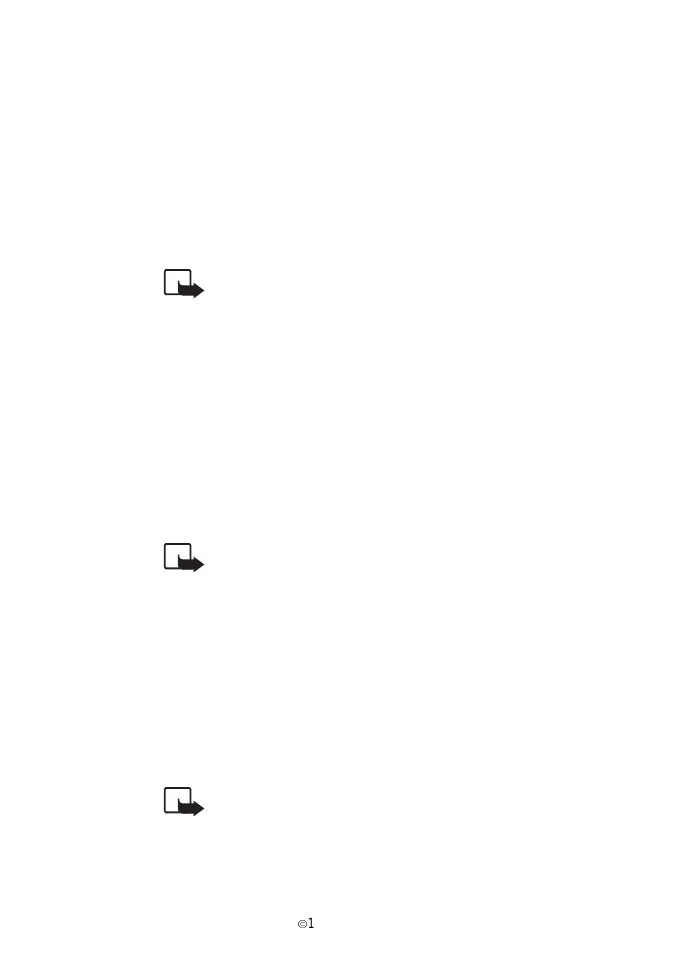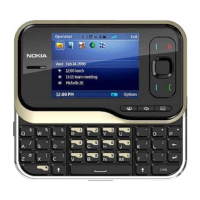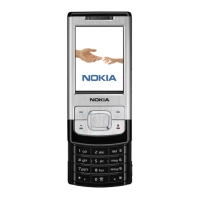56
È
1998 Nokia Mobile Phones. All Rights Reserved.
Incoming calls
Calls cannot be received.
Incoming calls if abroad
Calls cannot be received outside your home country.
Cancel all barrings
For each function (except Cancel all barrings) you have the
following options: Activate, Cancel, or Status (shows the
types of barred call).
NOTE: When calls are barred, calls may be possible
to certain emergency numbers in some networks
(e.g. 112 or other official emergency number).
When you make a call and a barring mode is set
on, the phone may display a note reminding you of
this.
Fixed Dialling (Menu 4-5-3)
This service restricts your outgoing calls to selected phone numbers,
if this function is supported by your SIM card. To save and edit the
numbers on the list, you will need to have the PIN2 code.
NOTE: When Fixed Dial Option is set on, calls may
be possible to certain emergency numbers in some
networks (e.g. 112 or other official emergency
number).
Closed User Group (Menu 4-5-4)
This network service specifies the group of people to whom you can
call and who can call you. Preset resets the phone to use a user
group that the SIM card owner has agreed upon with the service
provider.
NOTE: When calls are limited to Closed User
Groups, calls may be possible to certain emergency
numbers in some networks (e.g. 112 or other of-
ficial emergency number).
