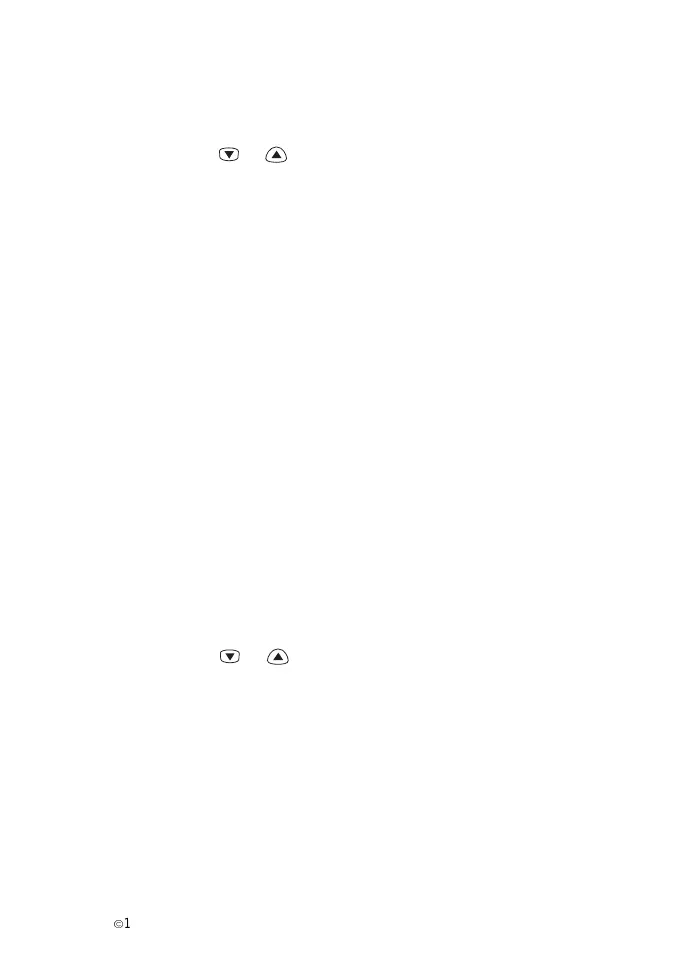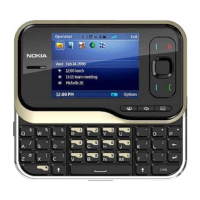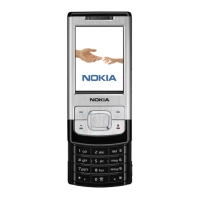Phone Book
È
1998 Nokia Mobile Phones. All Rights Reserved. 29
Setting the Ringing Tone and Graphic for a Caller
Group
1 While the display is clear, press Names.
2 Scroll with or to Caller groups and press Select.
3 Scroll to one of the caller groups and press Select.
4 Scroll to one of the following functions and press Select.
Rename group
Key in the name and press OK.
Group ringing tone
Scroll to the desired ringing tone and press OK. Preset is the
tone selected for the currently selected profile.
Group graphic:
Scroll to On, Off, View graphic, Send via IR, Send
graphic (send via SMS), and press Select.
5 If you selected Send graphic (network service), key in the re-
cipient’s phone number or recall it from Phone Book and press
OK.
Phone Book Status
You can check how many names and phone numbers are stored and
how many locations are still free in Phone Book.
1 While the display is clear, press Names.
2 Scroll with or to Options and press Select.
3 Scroll to Memory status and press Select.
4 Scroll to SIM card or Phone. The number of free locations
and locations in use is displayed.
