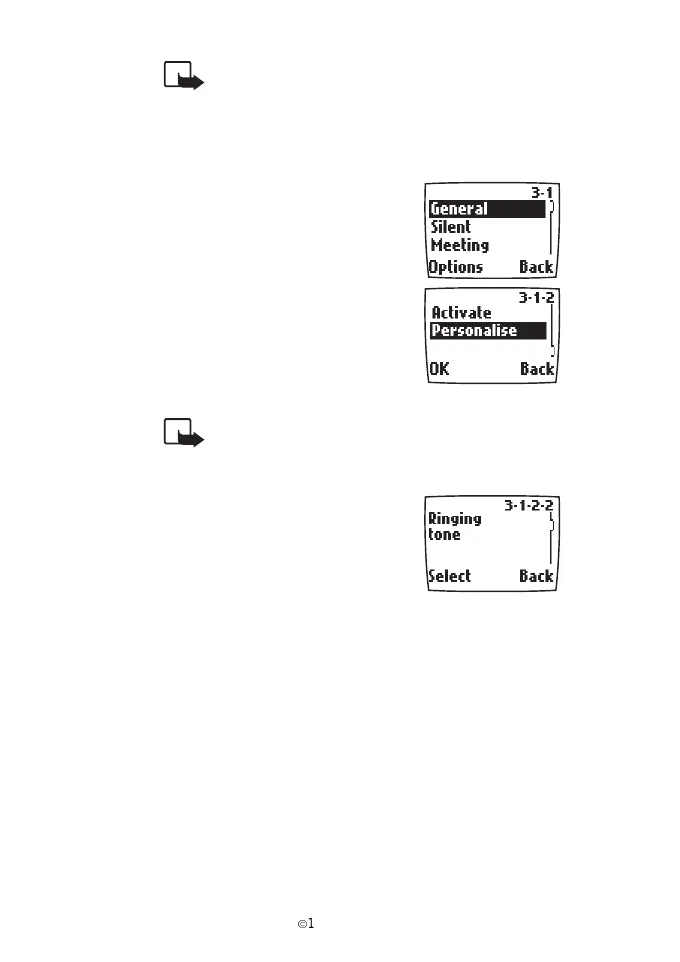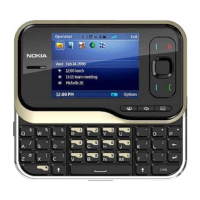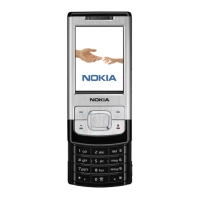48
È
1998 Nokia Mobile Phones. All Rights Reserved.
NOTE: Car and Headset will not appear in the
Profiles list unless car kit CARK-91 or headset
HDC-9 are connected to your phone. However, the
settings for the Car and
Headset will remain in
the menu once connected.
2 Scroll to the desired profile (e.g. Gene-
ral) and press Options.
3 Select Personalise and press OK.
Selecting Activate only makes the selec-
ted profile the current one, the profile
cannot be customised in this way.
NOTE:
When the phone is connected to the car kit
CARK-91 or headset HDC-9, the Activate function
will not be available
.
4 Select the setting that you wish to cu-
stomise, for example Ringing Tone.
5 Scroll to the desired option and press OK.
Settings for Profiles
Incoming Call Alert
This setting defines how the phone will notify you about an inco-
ming voice call. The options available are: Ringing, Ascending,
Ring once, Beep Once, Caller Groups and Off.
Caller Groups
The phone will ring only when calls are received from phone
numbers which belong to the selected caller group. (Also a gra-
phic is shown, if specified to the group.)
