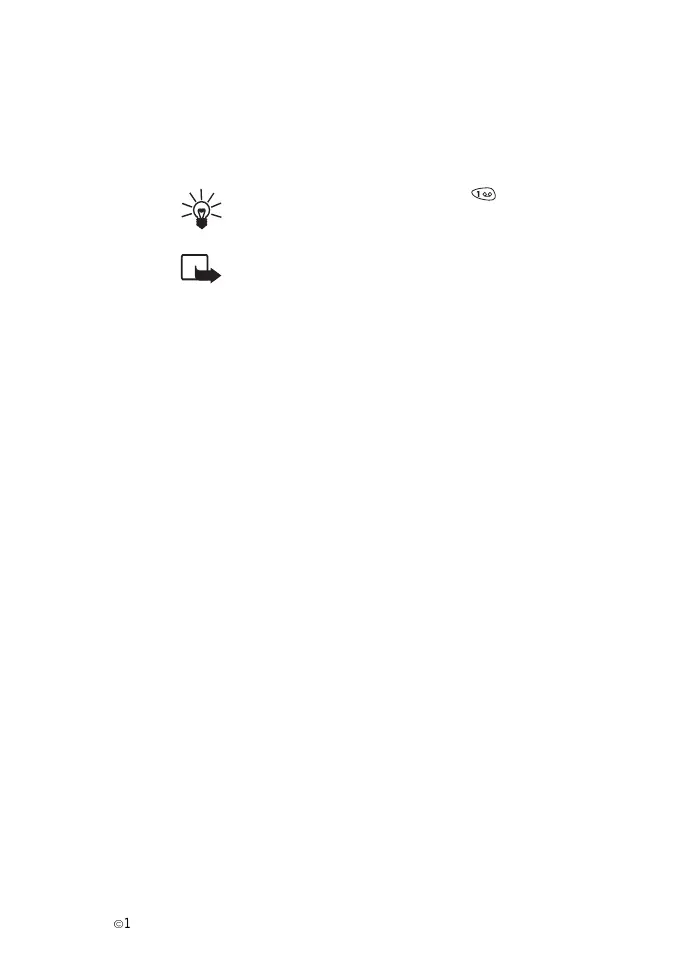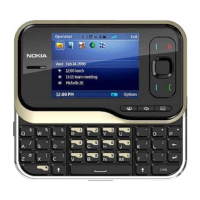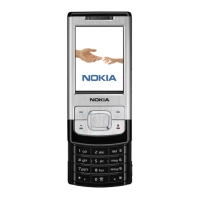Messages (Menu 1)
È
1998 Nokia Mobile Phones. All Rights Reserved. 43
Voice Messages (Menu 1-8)
Listen to Voice Messages (Menu 1-8-1)
When you enter this submenu, the phone automatically calls your
voice mailbox at the phone number stored in Menu 1-8-2.
TIP: Alternatively, press and hold when the
display is clear.
N
OTE: When a note about a received message is
shown on the display, you can press Listen to li-
sten to the message.
Voice Mailbox Number (Menu 1-8-2)
Within menu Voice Mailbox Number you can store the phone
number of your voice mailbox. Key in the number and press OK. This
number will remain unchanged until you replace it. You will obtain
the number from your service provider.
