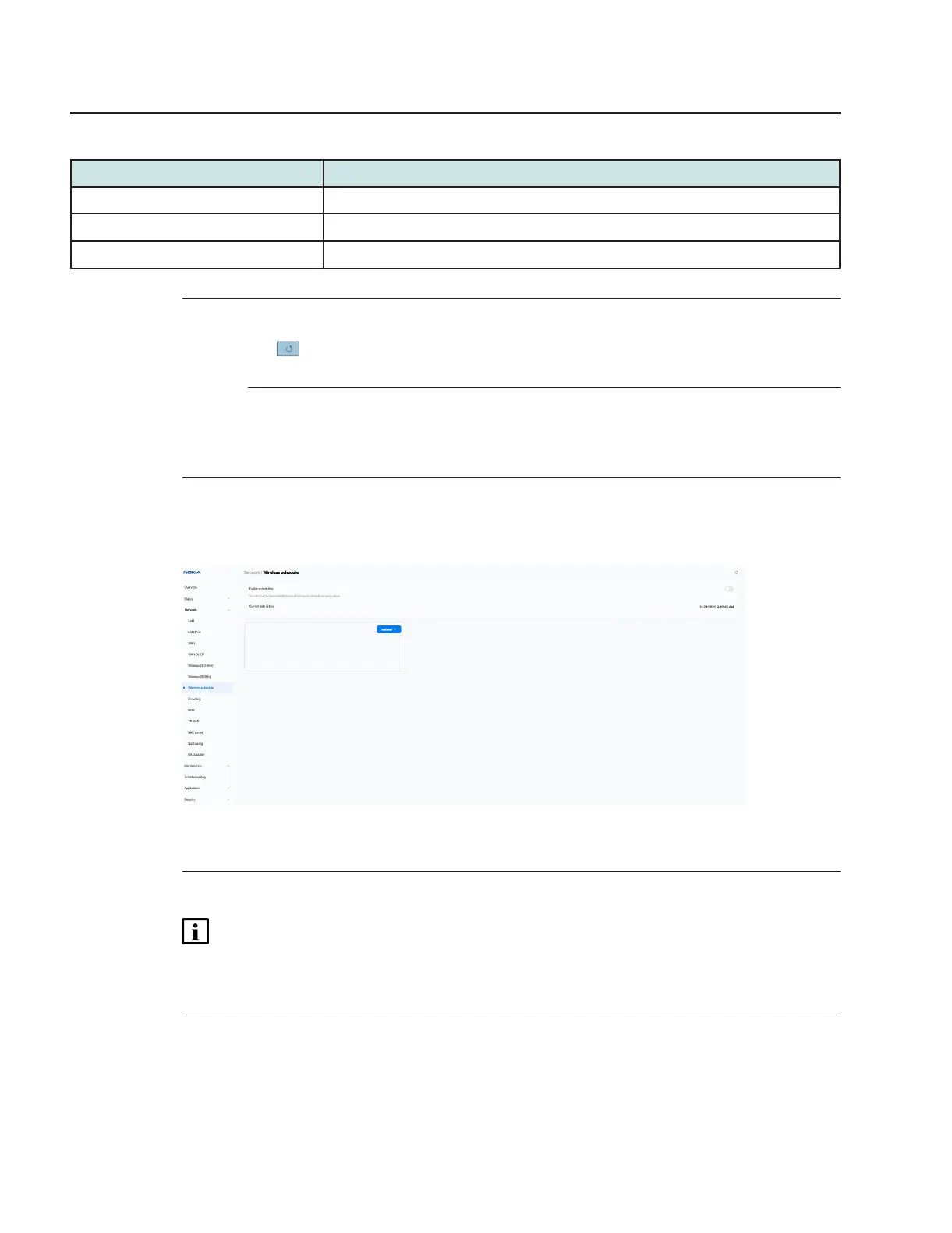Table 8-16 Wireless (5GHz) parameters (continued)
Field Description
WPA Key Enter the WPA key.
Enable WPS Click to enable or disable WPS.
Domain Grouping Click to enable domain grouping
3
Click Save.
You can click
to update the displayed information.
END OF STEPS
8.24 Configuring wireless scheduling
1
Click Network→Wireless schedule from the left pane. The Wireless schedule page displays.
2
Click Enable Schedulingto turn the wireless signal off for the configured period.
Note: The ONT stores the settings of the current wireless signal and restores with the
same settings when Wi-Fi is enabled or disabled until the programmed wireless signal rule
is triggered. The stored value is restored if the active wireless signal schedule rule is
3
Click the plus sign (+) to add a scheduling rule.
Figure 8-20 Wireless Schedule page
Configure a XS-2426G-B indoor ONT
Network configuration
Configuring wireless scheduling
Nokia ONT
Review Review
© 2021 Nokia. Nokia Confidential Information
Use subject to agreed restrictions on disclosure and use.
3FE-49546-AAAA-TCZZA
December 2021
108 Issue 1
