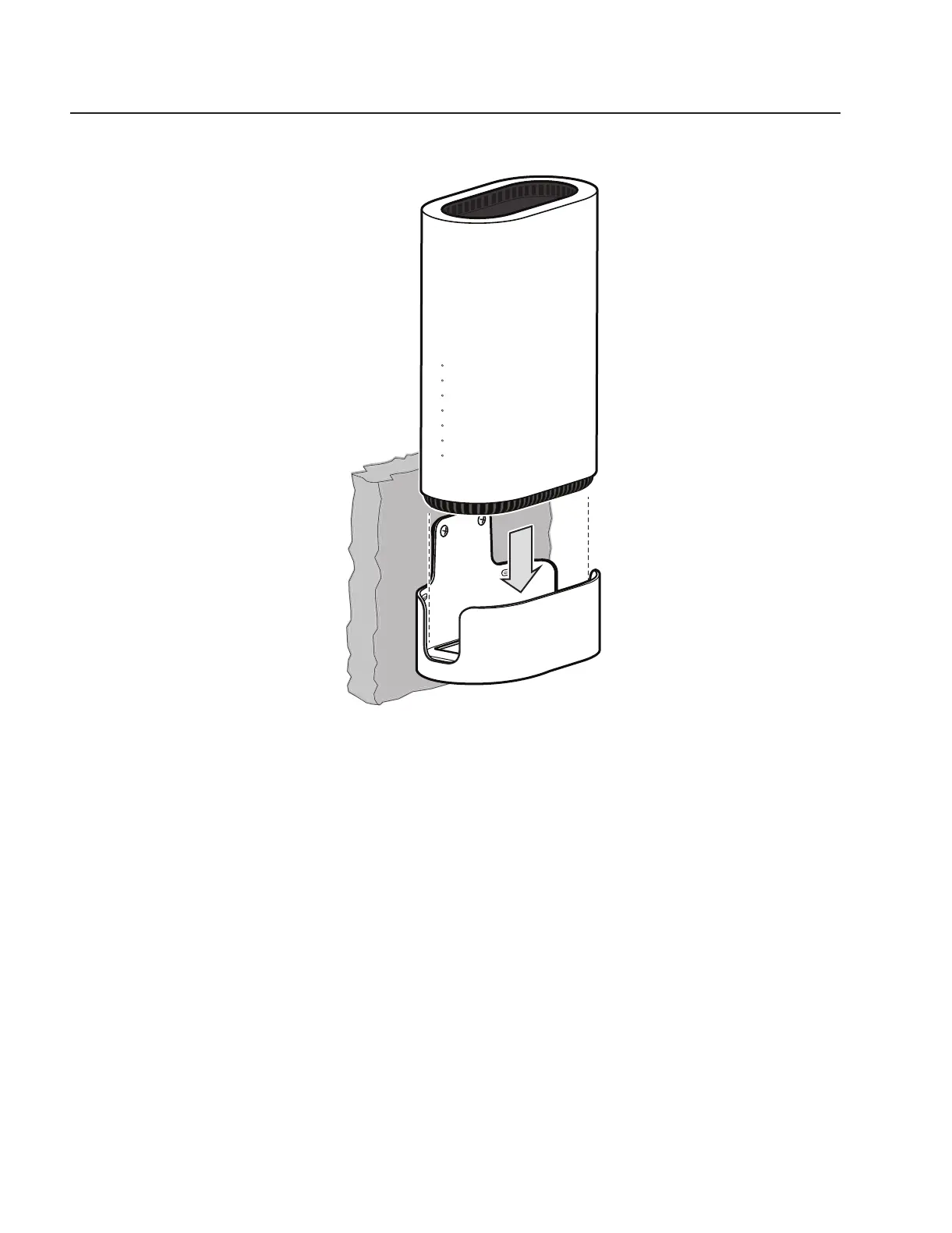i. Seat the ONT into the wall mount bracket by engaging the hooks on the base of the unit with
those on the bracket; see
Figure 6-5, “ONT in wall mount bracket—facing the room” (p. 71).
Engaging the hooks ensures that the ONT stays in place while the unit is mounted onto the
wall.
j. Connect the cables.
k. Hang the unit onto the wall.
Figure 6-5, “ONT in wall mount bracket—facing the room”
(p. 71)
shows the cables routed through the wall mount bracket and the ONT facing the
room.
Figure 6-4 ONT to wall mount connection
POWER
PO
N
INTERNET
TEL
WPS
WLAN
USB
36748
Install a XS-2426G-B indoor ONT
Wall mount an XS-2426G-B indoor ONT
Nokia ONT
Review Review
© 2021 Nokia. Nokia Confidential Information
Use subject to agreed restrictions on disclosure and use.
3FE-49546-AAAA-TCZZA
December 2021
70 Issue 1
