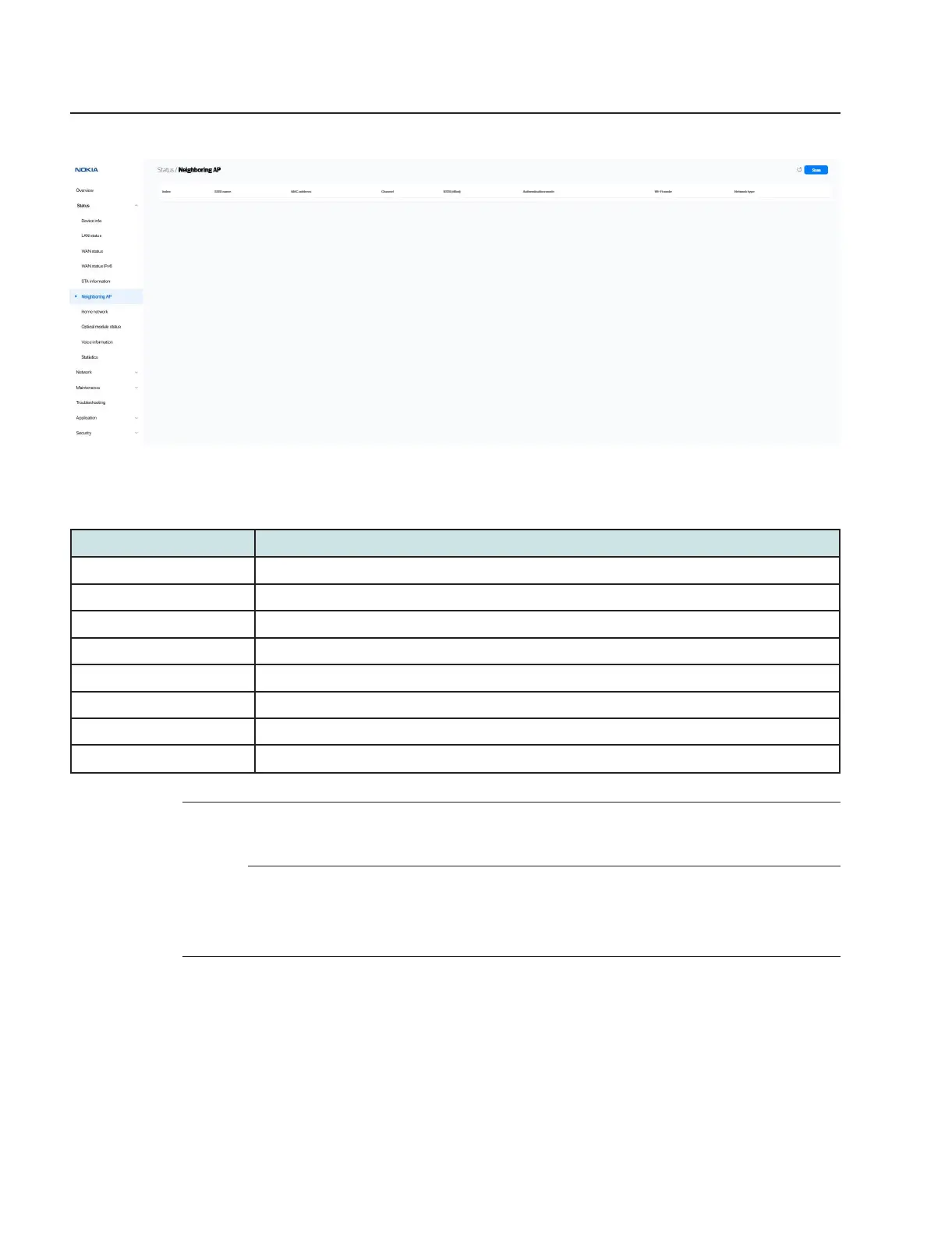Table 8-7 Neighboring AP parameters
Field Description
Index Name of the index
SSID name Name of each SSID
MAC address MAC address of the Ethernet connection
Channel Indicates the channel number
RSSI (dBm) Indicates the received signal strength
Authentication Mode Indicates the authentication mode
Wi-Fi Mode Indicates the Wi-Fi mode
Network Type Indicates the network type
2
Click Scan.
END OF STEPS
8.13 Viewing home networking information
1
Click Status→Home Networking from the left pane. The Home Networking page displays the
following information.
Figure 8-7 Neighboring AP page
Configure a XS-2426G-B indoor ONT
Viewing device information and connection status
Viewing home networking information
Nokia ONT
Review Review
© 2021 Nokia. Nokia Confidential Information
Use subject to agreed restrictions on disclosure and use.
3FE-49546-AAAA-TCZZA
December 2021
92 Issue 1
