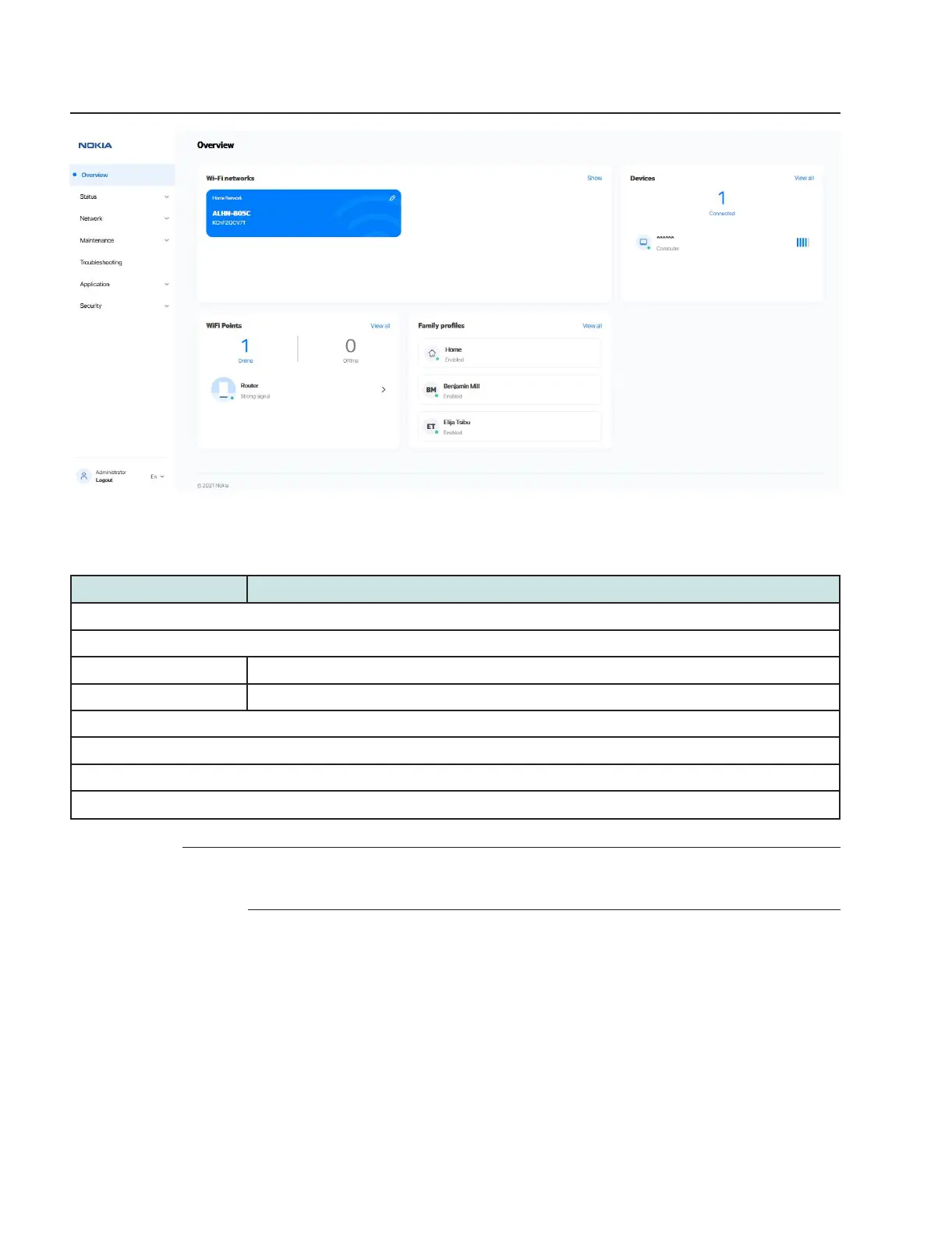Table 8-1 Overview parameters
Field Description
Overview Information
WiFi-Networks
Home Network Name of the IP WAN connection of the Nokia WiFi beacon. You can edit the name.
Wi-Fi points Indicates the number of active routers.
Family Profile
Displays the profile of the members connected to the network topology
Devices
Displays the type of device connected.
2
Check that you are connected to the Internet, as shown in “Purpose” (p. 0).
END OF STEPS
Configure a XS-2426G-B indoor ONT
GUI configuration
Viewing overview information
Nokia ONT
Review Review
© 2021 Nokia. Nokia Confidential Information
Use subject to agreed restrictions on disclosure and use.
3FE-49546-AAAA-TCZZA
December 2021
84 Issue 1
