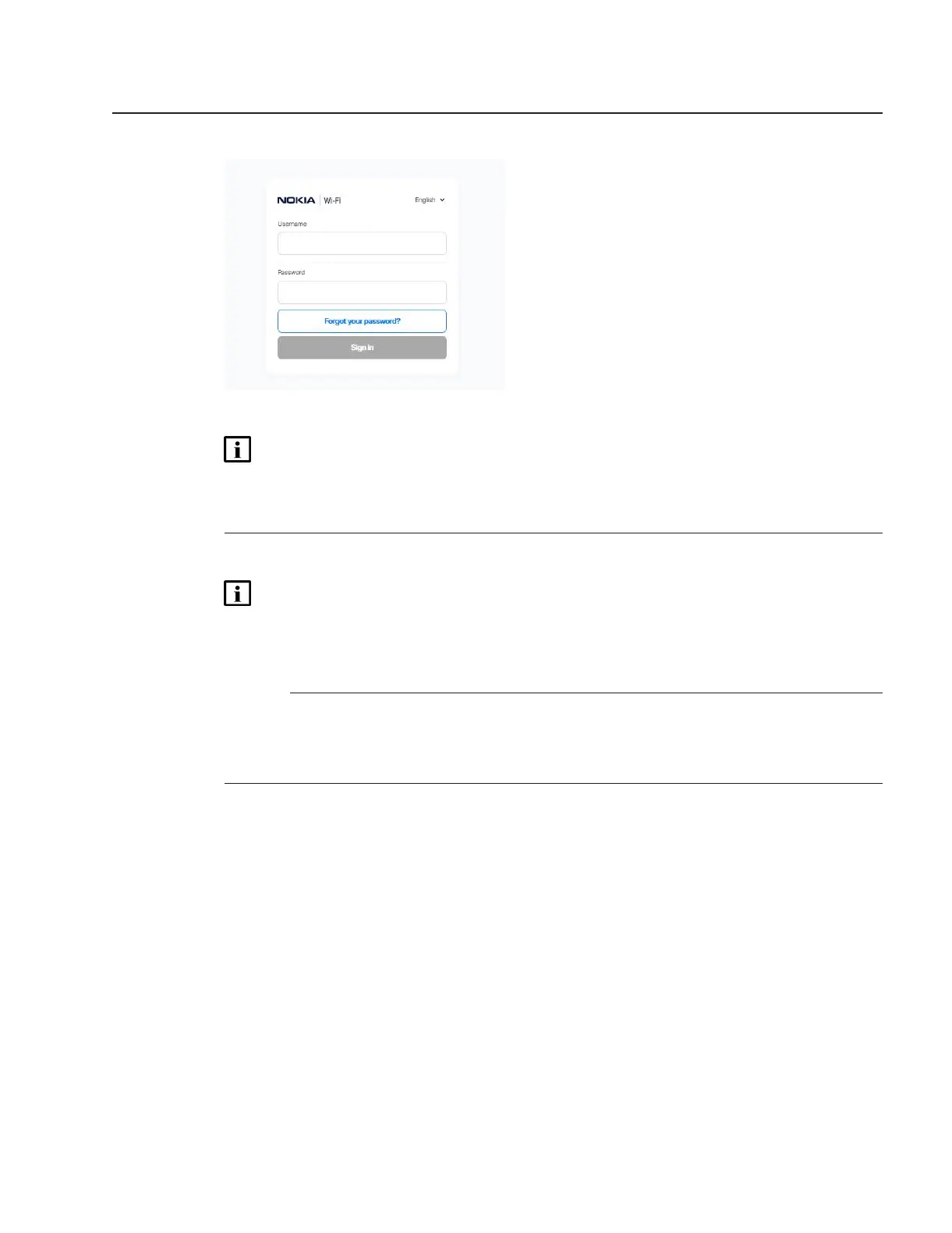Note: If you forget the current username and password, press the reset button for 5
seconds and the default values for the username and password will be recovered at
startup.
3
Click Login. The Device Information page displays.
Note: To help protect the security of your Internet connection, the application displays a
pop-up reminder to change both the Wi-Fi password and the ONT password.
To increase password security, use a minimum of 10 characters, consisting of a mix of
numbers and upper and lower case letters.
END OF STEPS
8.5 Viewing overview information
1
Click Overview from the left pane. The Overview page displays.
Figure 8-1 Web login page
Configure a XS-2426G-B indoor ONT
GUI configuration
Viewing overview information
Nokia ONT
Review Review
December 2021
Issue 1 83
© 2021 Nokia. Nokia Confidential Information
Use subject to agreed restrictions on disclosure and use.
3FE-49546-AAAA-TCZZA
