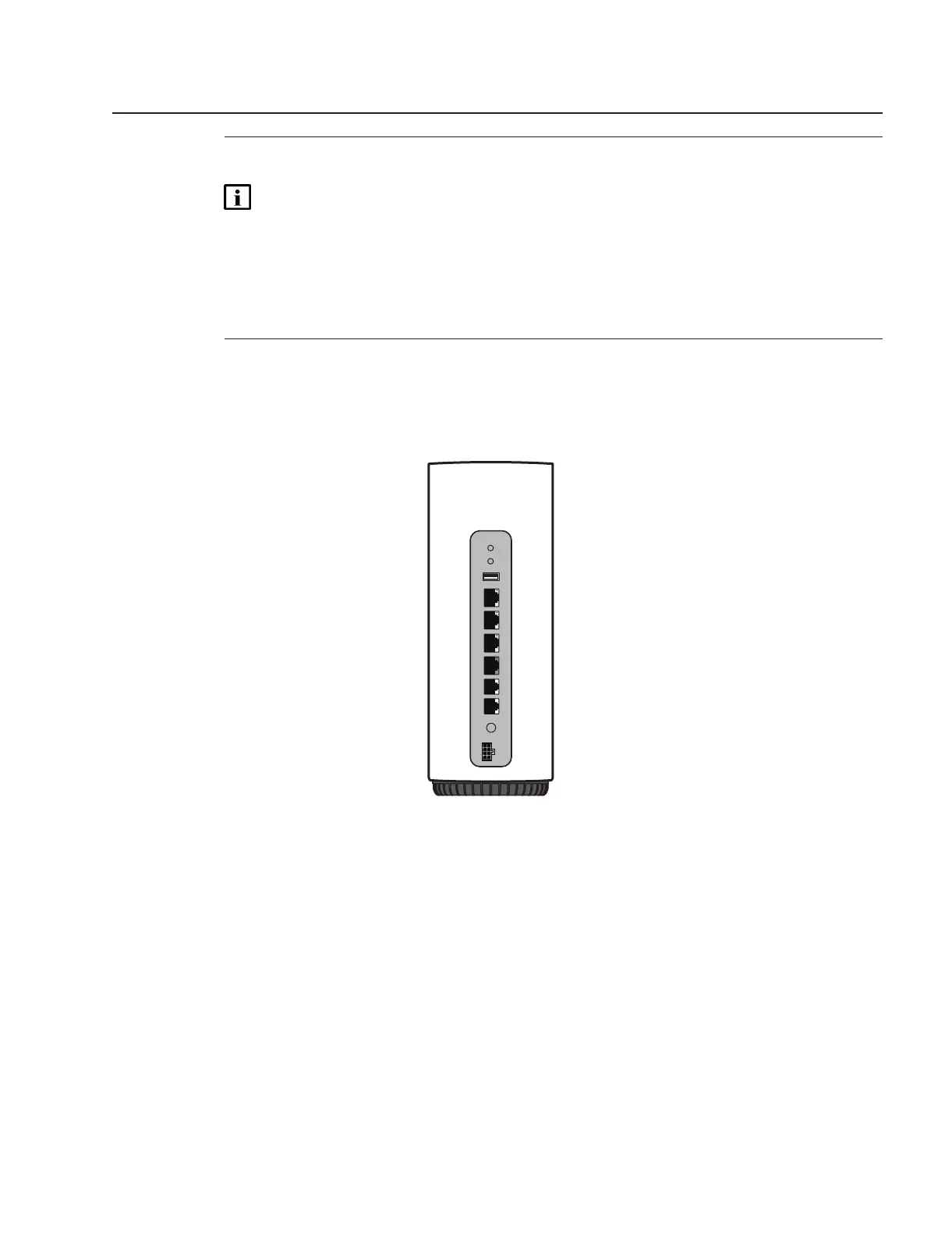1
Place the indoor ONT unit on a flat surface, such as a desk or shelf.
Note: The XS-2426G-B cannot be stacked with another ONT or with other equipment.
The ONT mounting requirements are:
• allow a minimum 100 mm clearance above the top cover
• allow a minimum 50 mm clearance from the side vents
• do not place any heat source directly above the top cover or below the bottom cover
2
Review the connection locations, as shown in Figure 6-1, “XS-2426G-B ONT connections”
(p. 64)
.
Figure 6-1 XS-2426G-B ONT connections
36993
TEL2
ON/OFF
POWER
TEL1
LAN4
LAN3
LAN2
LAN1
USB
WLAN
WPS
Install a XS-2426G-B indoor ONT
Procedure
Nokia ONT
Review Review
December 2021
Issue 1 65
© 2021 Nokia. Nokia Confidential Information
Use subject to agreed restrictions on disclosure and use.
3FE-49546-AAAA-TCZZA
