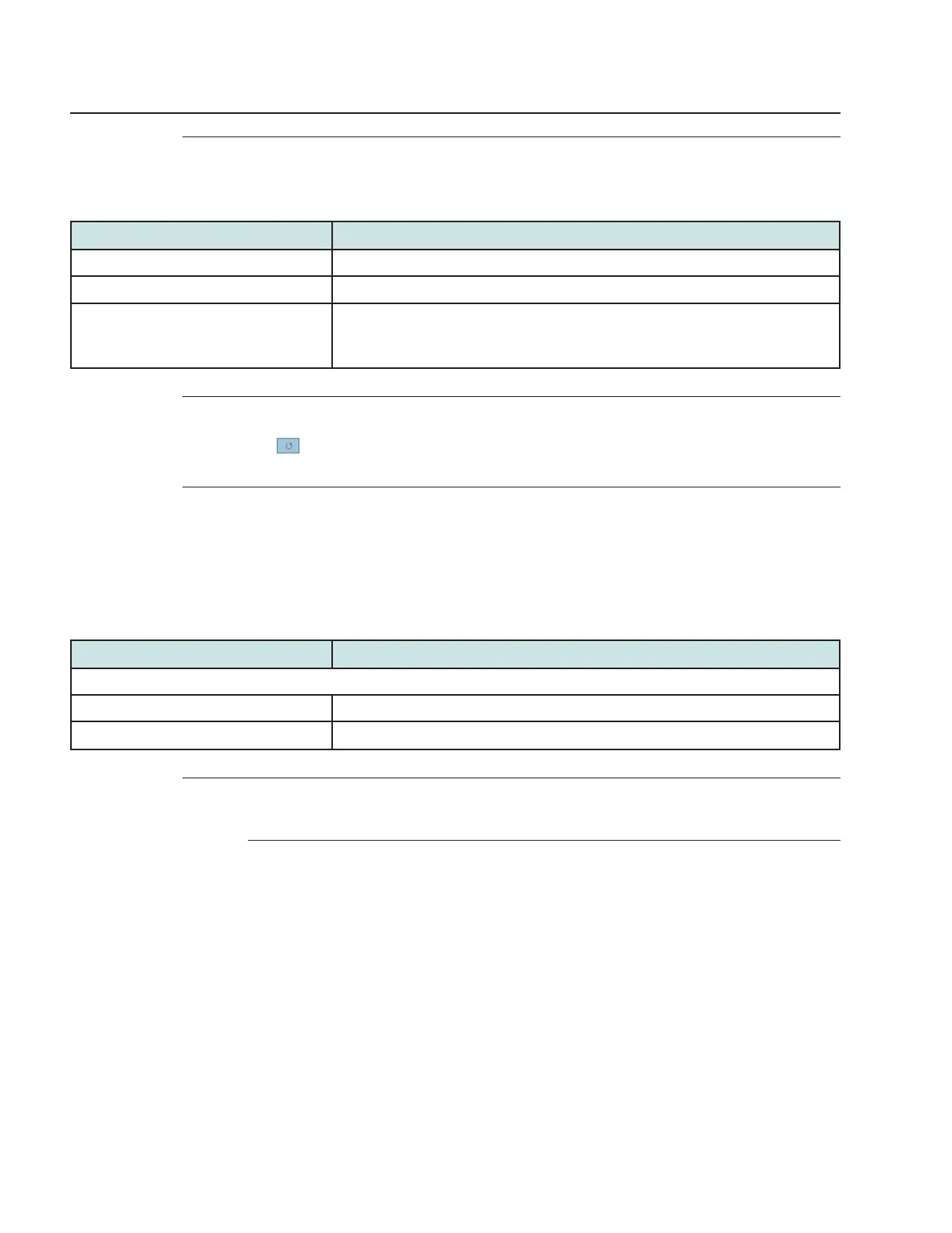2
Configure the following parameters:
Table 8-31 Access Control parameters
Field Description
WAN connection list Select a connection from the list.
Enable trusted network Click to enable or disable trusted network.
ICMP, Telnet, SSH, HTTP, TR-069, HTTPS,
SFTP
Select an access control level for each protocol:
WAN side: Allow, Deny, or Trusted Network Only
LAN side: Allow or Deny
3
Click Saveto save the access control configuration.
You can click
to update the displayed information.
4
Optionally, add one or more subnet trusted networks.
The maximum number of entries is 32.
You can also use the Source IP fields to delete a previously created entry for a subnet trusted
network.
Table 8-32 Trusted Network parameters
Field Description
Trusted Network
Source IP Start Enter a start IP address for the new subnet trusted network.
Source IP End Enter an end IP address for the new subnet trusted network.
5
Click Add.
END OF STEPS
Configure a XS-2426G-B indoor ONT
Security configuration
Configuring access control
Nokia ONT
Review Review
© 2021 Nokia. Nokia Confidential Information
Use subject to agreed restrictions on disclosure and use.
3FE-49546-AAAA-TCZZA
December 2021
126 Issue 1
