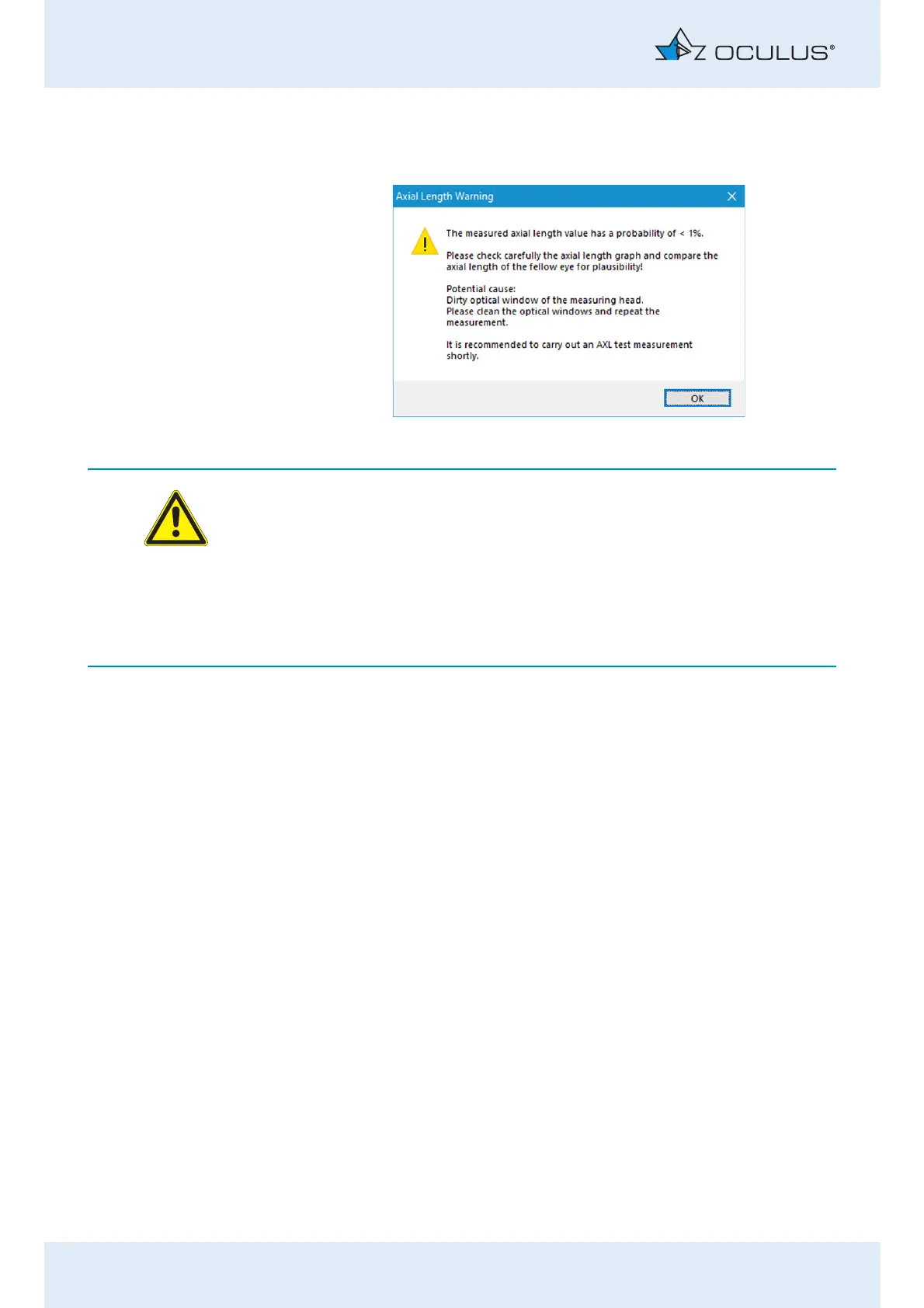11 Measuring Procedure
38 / 85 Instruction Manual Pentacam® AXL (G/70100/EN 1121 Rev04)
If the measured axial length value has a probability of < 1%, the following
message may occur.
Warning
Faulty measurements due to dirty window
Clean the optical window.
Carry out a test measurement.
If you do not carry out the test measurement, then this message will be
stored in the Pentacam® AXL programme accordingly marked by a red
flagged QS value, for example in the IOL calculator.
Repeat the measurement.
You must check the corresponding measured value.
Fig. 11-6: Message: dirty optical window
